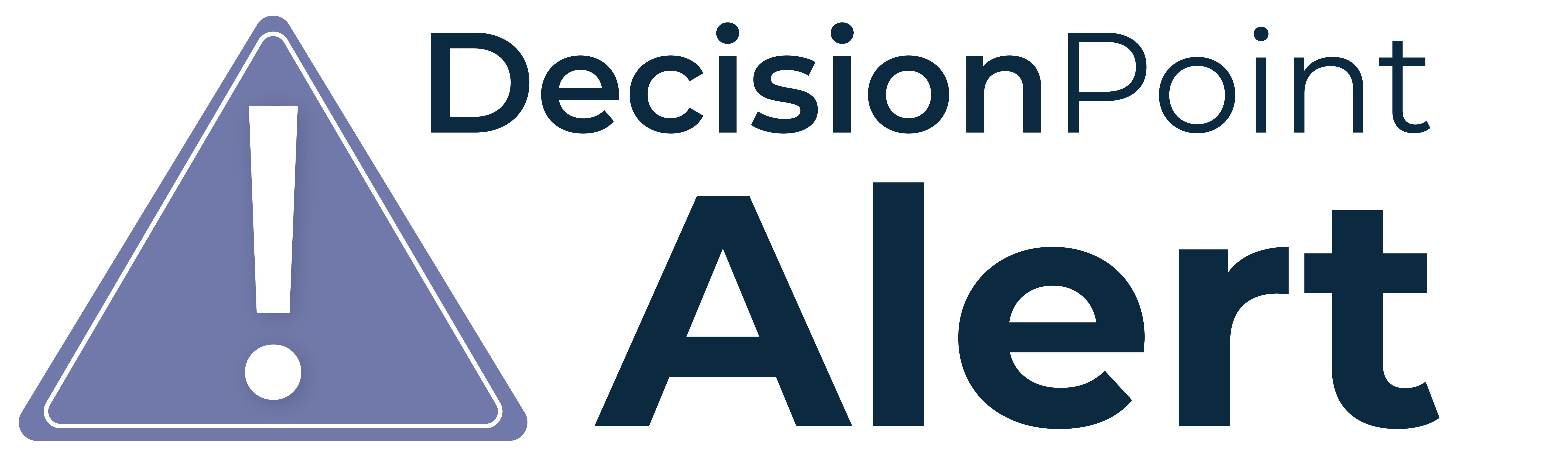
This article is directed mainly at current DecisionPoint.com subscribers, but if you need information on how to renew your subscription, read on! As part of the merger between StockCharts.com and DecisionPoint.com, all DP subscribers were given complimentary "Extra" StockCharts membership accounts so that they could start becoming familiar with DecisionPoint content as it was moved to StockCharts.com. Well, the merger is nearing completion (for more info on that click here) and that means the DecisionPoint.com website will be closing soon. More importantly, it means that the complimentary Extra subscription you received is going to expire, in most cases on May 31st!
Why should I renew? If you are not a member of StockCharts.com, you will no longer have access to the DP Daily Update (formerly known as the DP Blog on DecisionPoint.com), DP Reports and Trackers.
My DecisionPoint.com subscription renewed automatically, won't my StockCharts.com membership? NO, it will not renew automatically. You must input your credit card information. Your credit card information did not transfer during the merger in order to keep your information safe and secure.
How do I renew? Soon existing DecisionPoint.com members will start receiving renewal email notices from StockCharts.com asking them to renew their accounts. The email will contain complete renewal instructions. When you go to renew, you'll see that you have several service level choices - Basic, Extra, ExtraRT and PRO. We strongly recommend our "Extra" service level (or higher) for DecisionPoint users. (Your current account is probably an "Extra" account.) While Basic is less expensive, it doesn't give you access to ChartPacks, Scans or the DP Spreadsheets - three important things that we think DP users will find very convenient to have.
I want to renew now, not wait for the email, can you help? Great! The sooner you renew the better. Here are a few instructions on how to renew your account. Before renewing your account, check your account's expiration date. If your account isn't expiring soon, there's no need to renew yet. To check your account's expiration date, click on the "Your Account" link in the upper right corner of any of our pages. Once you are on the Account page, you'll see when your subscription expires.
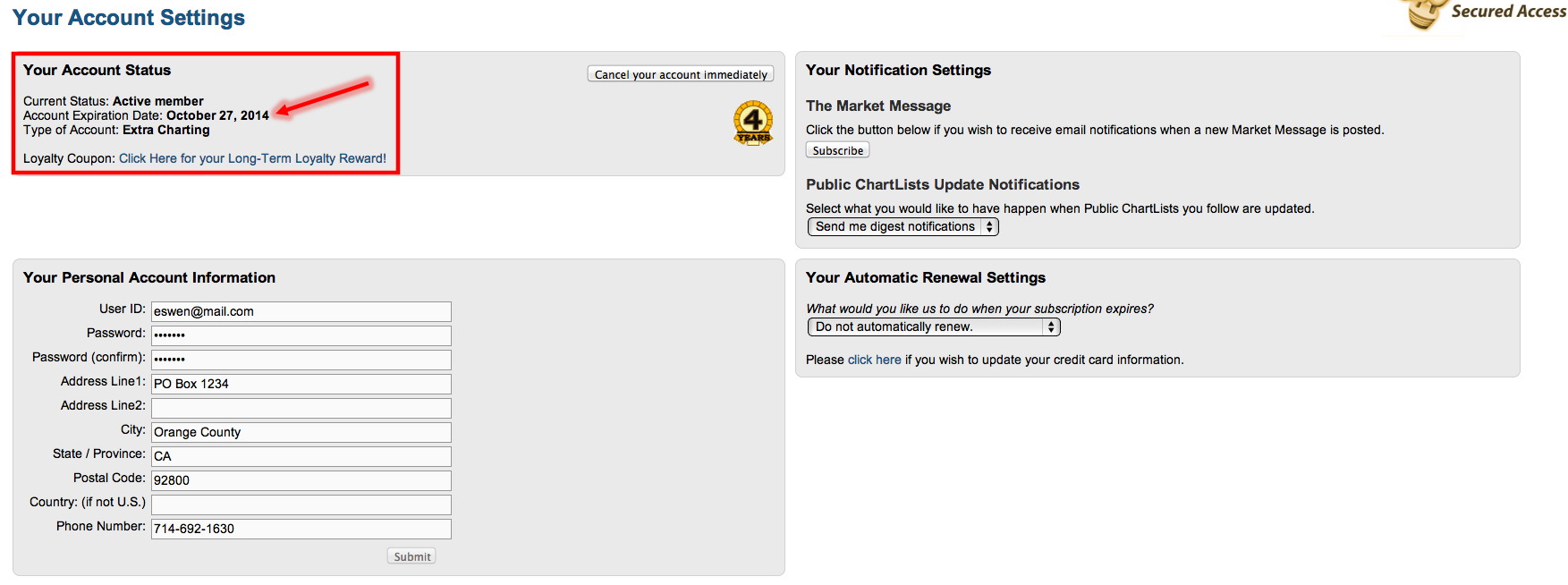
After checking your expiration date, if the date is coming up soon, you can renew/extend your account by scrolling down lower on the "Your Account" page and clicking on the appropriate yellow "Extend" button for your current level of service. You can then follow the screen prompts to complete your renewal order. Be sure to set the Automatic Renewal setting appropriately before clicking "Submit Order."
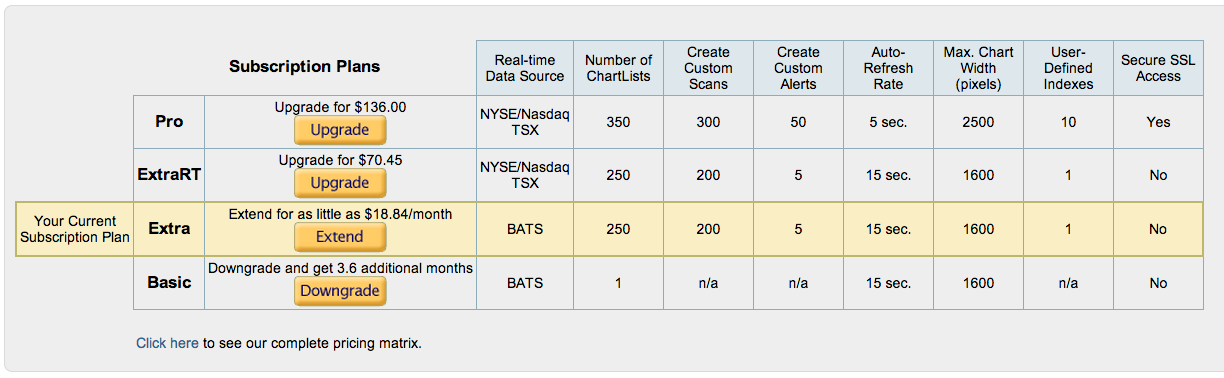
REMEMBER: the DecisionPoint.com website will no longer be available after June! If you want to continue having access to DecisionPoint charts and commentary, you must renew and maintain your StockCharts.com account!
Happy Renewing!
Erin
