Step-by-Step May 28, 2013 at 12:15 PM

Do you need to download daily, weekly or monthly data to Excel? If you are a PRO subscriber you can. Below are the steps to take to download daily, weekly or monthly data to a CSV file which can be read by Excel. Click Past Data The first thing you want to do is create a chart for the ticker symbol that you want to download the data for. Once the chart has been created click the "past data" link located below the chart. Download the Data Read More
Step-by-Step May 22, 2013 at 10:02 PM
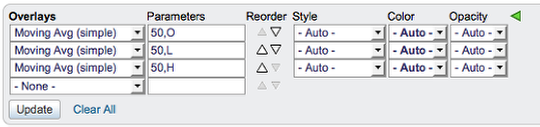
Have you wanted to know what the moving average is of a stock's open, high or low? Did you know that StockCharts provides this capability? Below are the steps to take to find the moving average value for the open, high or low. Adjust the Parameter To create a moving average for the open, high or low you will adjust the parameter by adding the letter O for open, H for high and L for low. For example if you want the 50 day simple moving average of the open the parameter would be 50,O. If you Read More
Step-by-Step May 21, 2013 at 04:57 PM
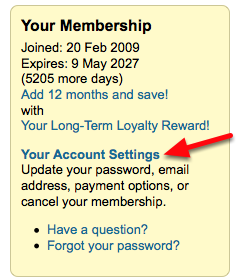
Would you like to upgrade and extend your account at the same time? Below are the steps to take to complete the upgrade and extension process at the same time. Go To Account Settings Page The first thing you want to do is access the "Your Account Settings" page. From the "Members" page in the yellow "Your Membership" box on the right hand side click "Your Account Settings". Account Modifications Options Box In the account Read More