|
|
StockCharts.com offers a number of pre-defined technical alerts that chartists can follow on our website or on twitter. Follow @stockchartscom to receive tweets when predefined alerts trigger. These tweets will have the hashtag #sccalert as well. The image below shows what these tweets look like.
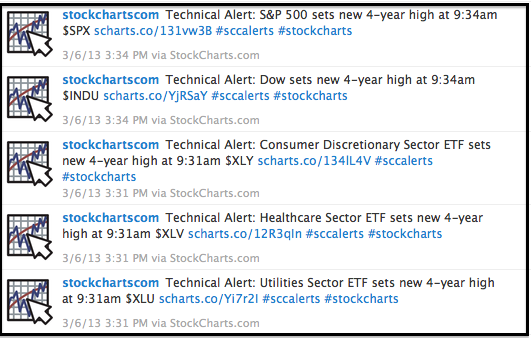
Users can also follow our alerts on the technical alerts summary page. These can be viewed in summary view or timeline view. The color-coding on the summary page makes it easy to distinguish between bullish and bearish alerts. Each alert is linked to a SharpChart that users can click for further analysis. There is also a video tutorial on pre-defined alerts and a video tutorial on user-defined alerts, which are available to Extra and Pro members.

Click this image for a live page.
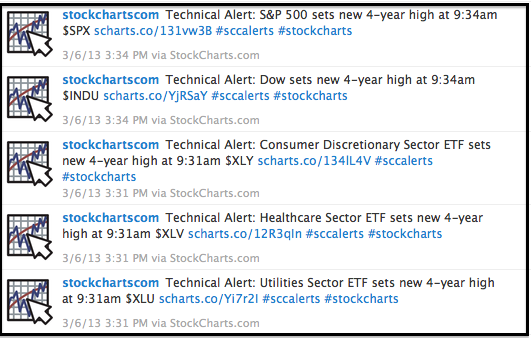
Users can also follow our alerts on the technical alerts summary page. These can be viewed in summary view or timeline view. The color-coding on the summary page makes it easy to distinguish between bullish and bearish alerts. Each alert is linked to a SharpChart that users can click for further analysis. There is also a video tutorial on pre-defined alerts and a video tutorial on user-defined alerts, which are available to Extra and Pro members.

Click this image for a live page.


