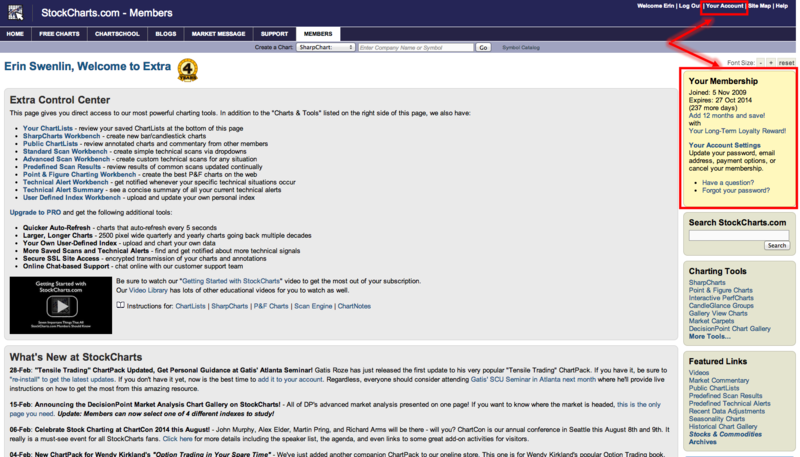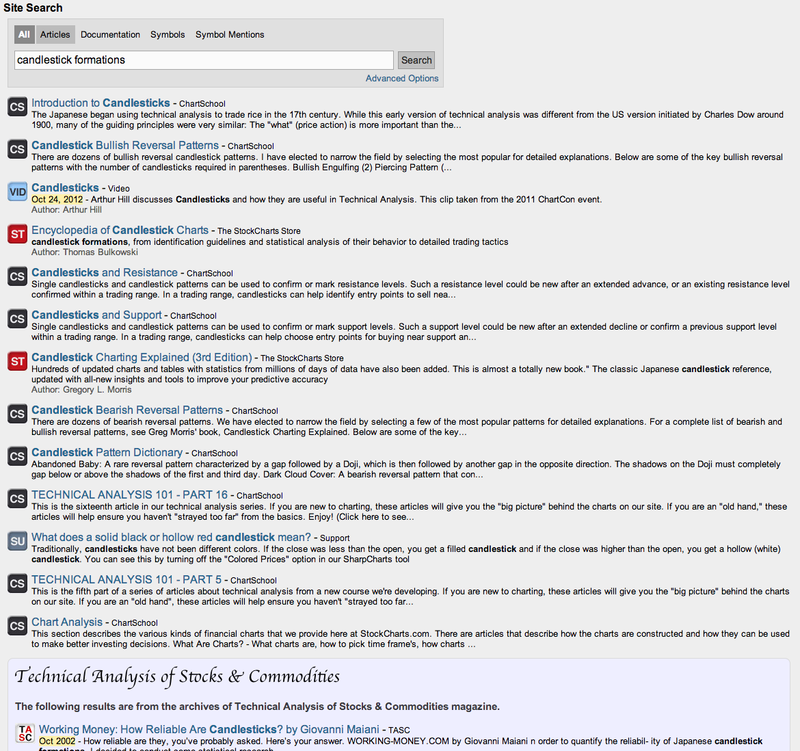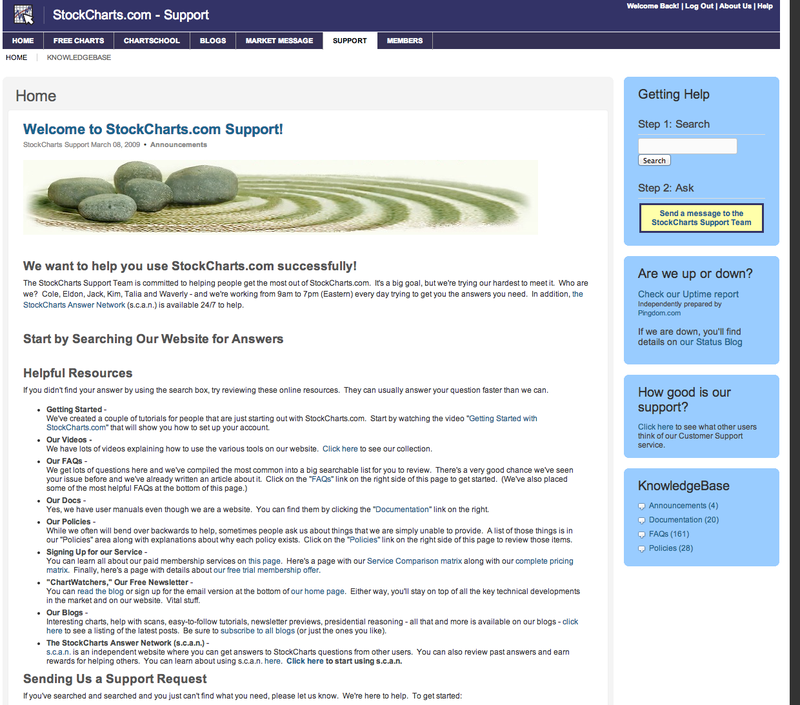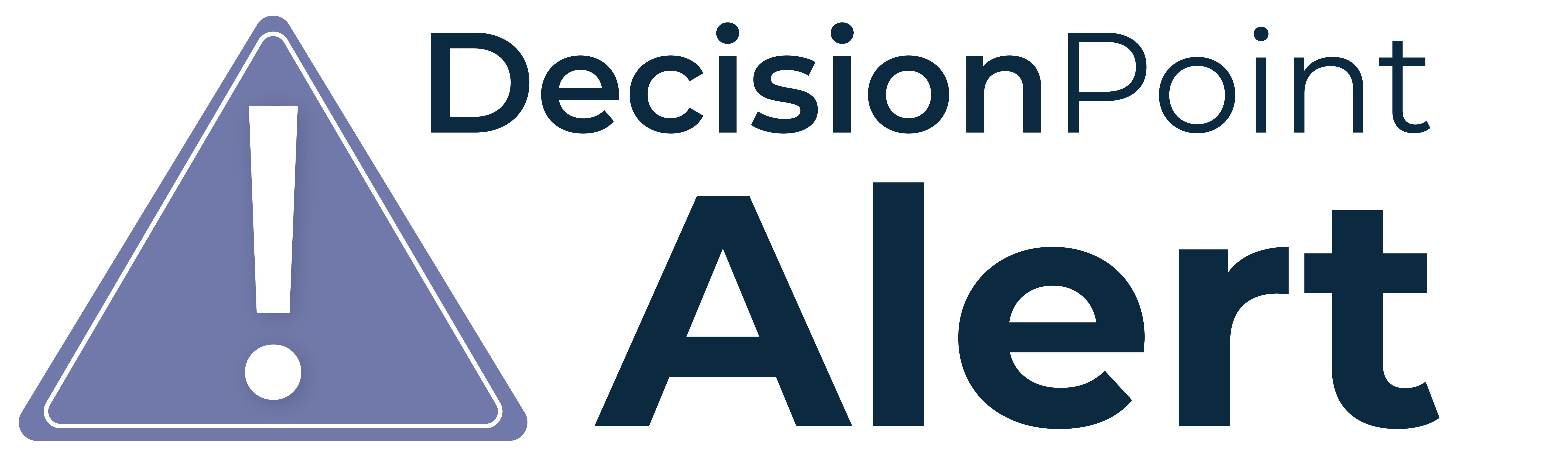

Let's start with billing questions, email changes, subscription changes or cancellations. You can actually take care of all of these yourself by visiting "Your Account". You can reach "Your Account" by clicking on the link at the top right hand corner of any StockCharts.com web page, or you can reach it from the "Members" tab. I covered this in a previous blog, so click here if you want more detail on the "Your Account" page.
What if you need to find the symbol for a stock, index, ETF or indicator? Start typing in the name of the company, indicator or index in the "Create a SharpChart" box at the top of all StockCharts web pages and a drop down will appear as you type, giving you different possibilities for what you are looking for. Note at the bottom of the suggestions there is a "More Results for..." Click on that and you'll get all the suggestions.
What if you want to know more about an indicator or about candlesticks or any other area of interest? The "Search" box is where you want to go. Type it in and click. You will now see a list of blog articles, ChartSchool articles, videos and at the bottom, there are even articles from Technical Analysis of Stocks & Commodities magazine!
Areas not to be overlooked..."How to" videos in the StockCharts library! For some, a visual presentation makes learning something new easier. The video library has titles from "SharpCharts Basics" to "How I Analyze the Markets" presented by John Murphy. You'll find the link to videos on the Homepage on the right-hand side under "Featured Links".
Speaking of "Featured Links", take a look at the other resources available there. Great stuff!
What if you still don't have an answer to your question? First, and I stress "FIRST", click on "Help". Sounds obvious, but many overlook this and go straight to sending a support request. Certainly that is tempting, but more than likely you can find the answer faster than we can get it to you just by reviewing the resources available on this page.
Okay, you've tried everything above or your question/problem is especially unique, then definitely ask us by filling out a "Support Request". Notice at the bottom of the Help page and on the right-hand side of the Help page are links and instructions on how to fill out a request.
Now...some of us want even more personalized service. It actually IS available! If you are a StockCharts.com member, you get web-based and email-based customer service. If you are a PRO member, you also can get chat-based service.
Bottom line: From charting to investing to learning to sharing, we are here to help you!
Happy Charting,
Erin