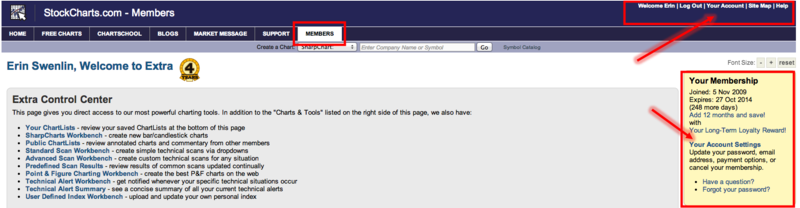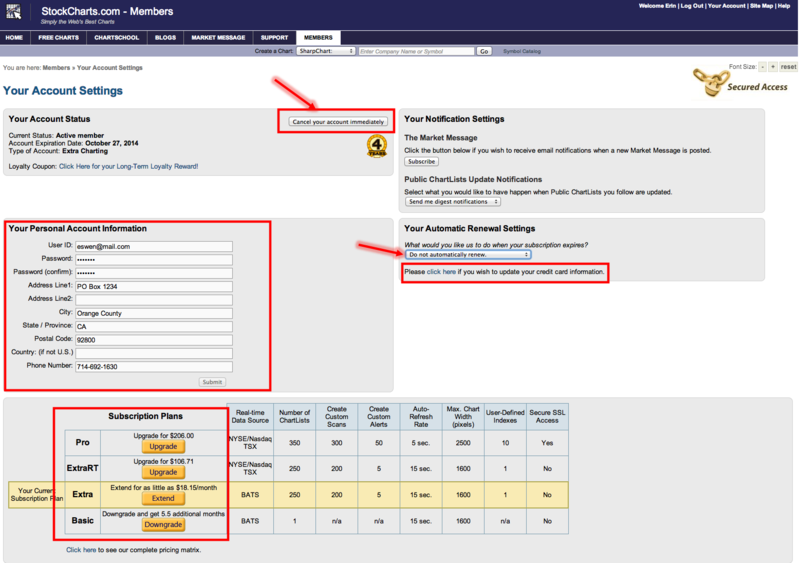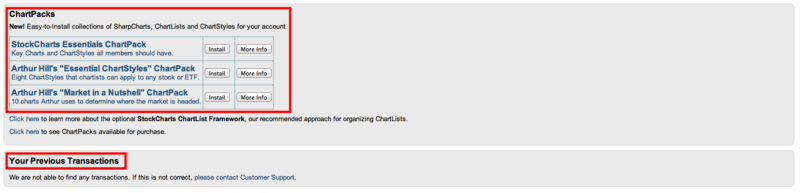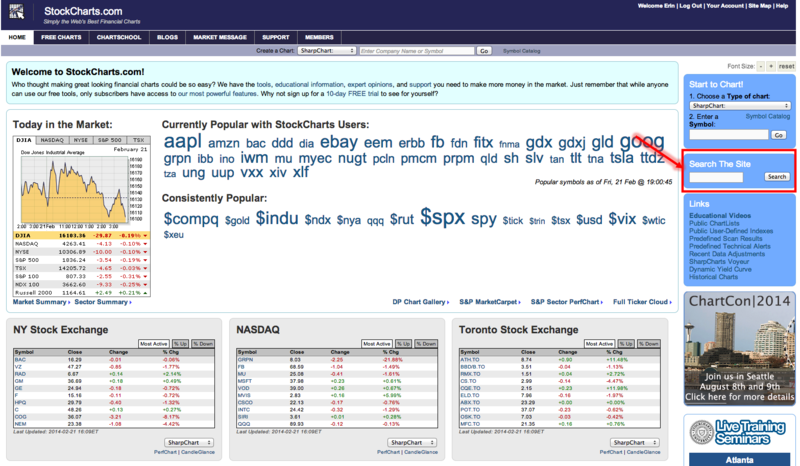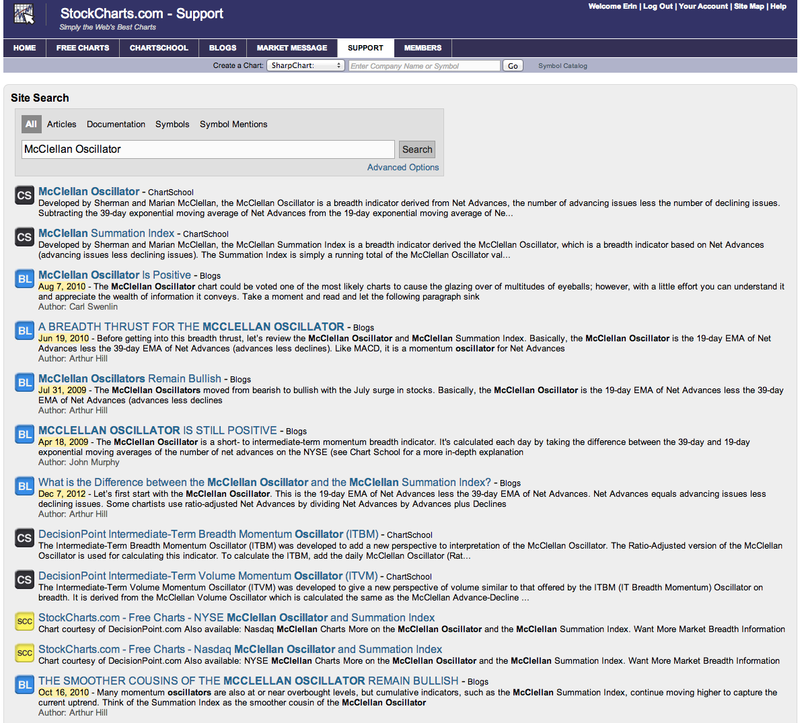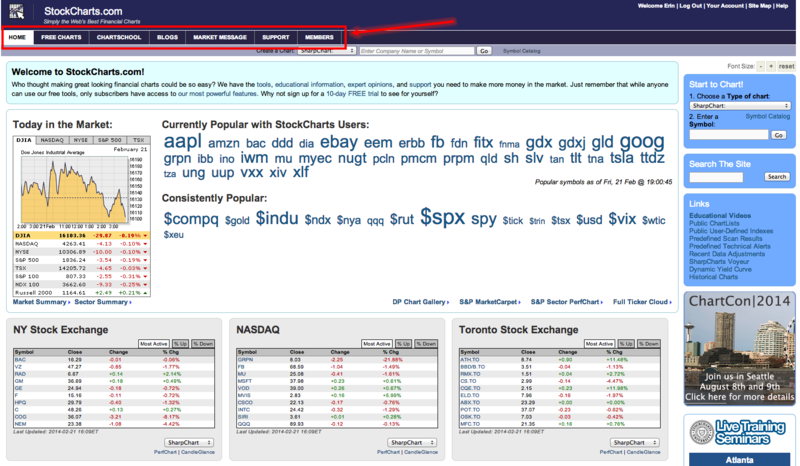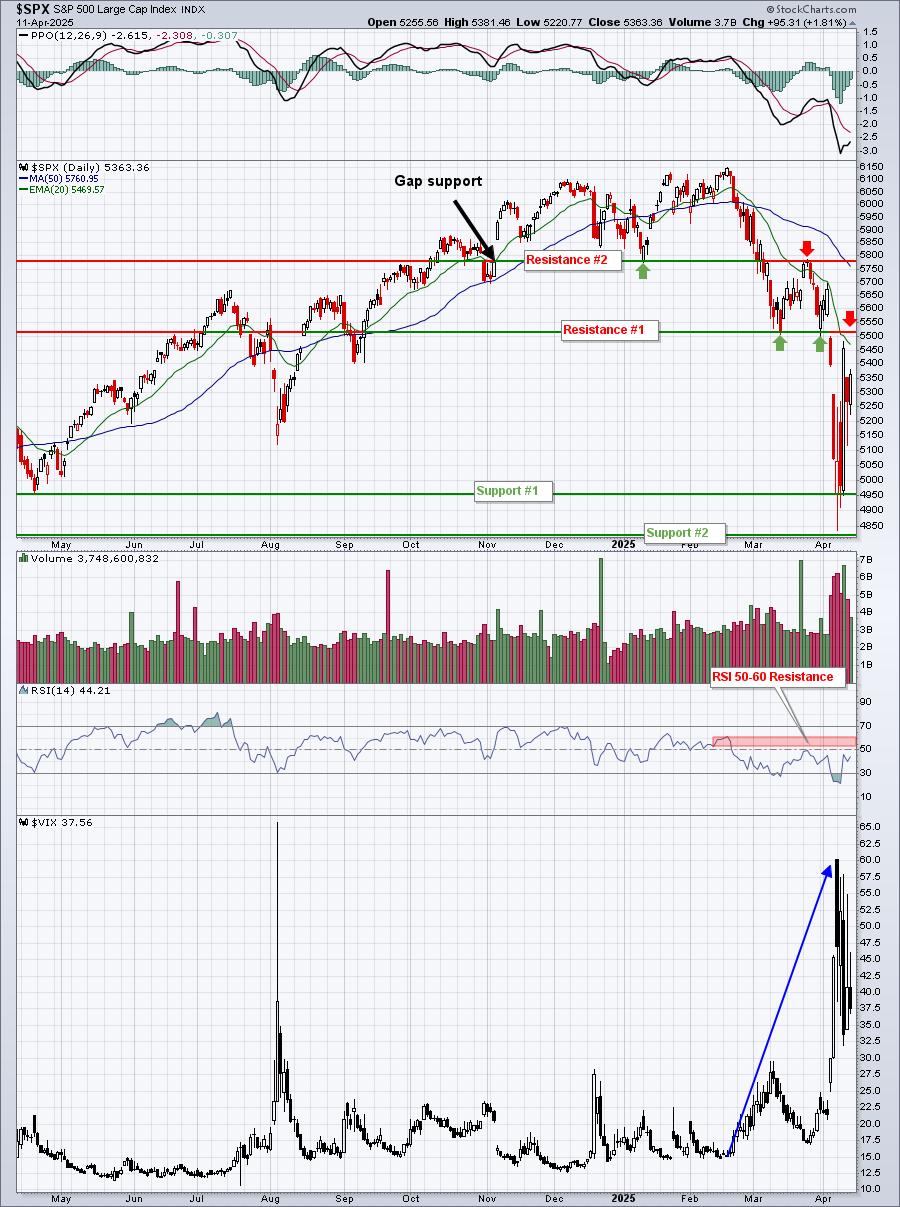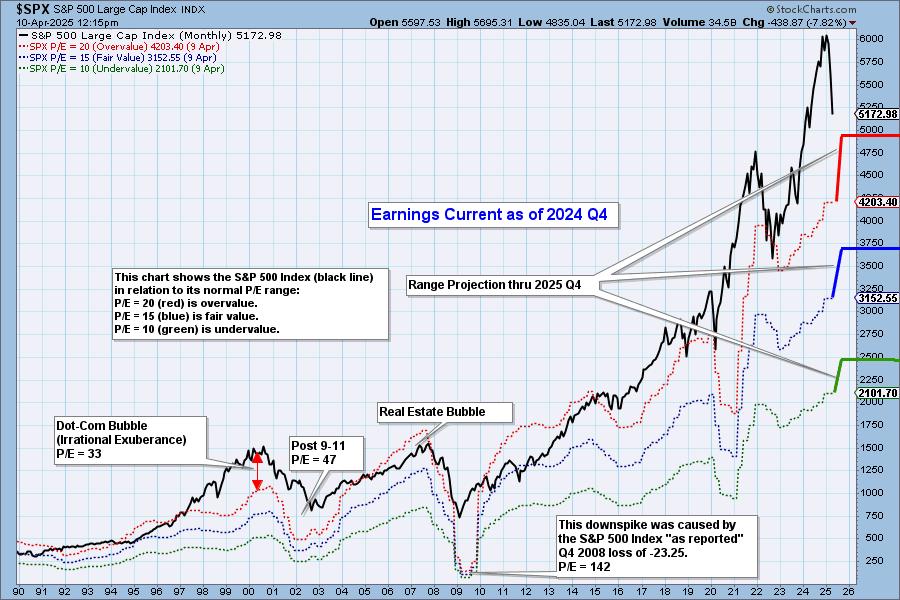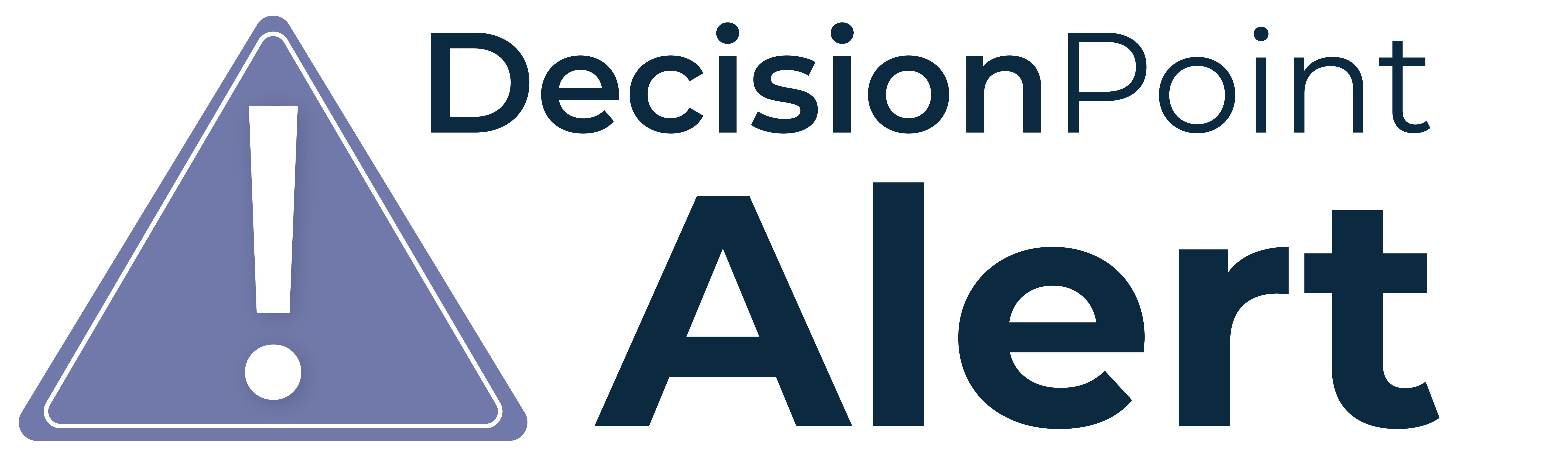
Users from DecisionPoint.com or anyone new to Stockcharts.com may intially have trouble finding what they are looking for. So here is a quick tour to help you get around.
First is the "Your Account" page where you can accomplish most anything regarding your paid subscription. This page is especially important for DecisionPoint.com subscribers who may have for the first time, a Stockcharts.com member account. If you wish to continue a paid membership to StockCharts.com, you will need to sign up to renew your account after the initial trial period which ends as soon as April for many of you.
There are two ways you can access the "Your Account" page. One is at the top of every StockCharts webpage, in the upper right-hand corner. Also, when you are in the "Members" area, you'll find a yellow box with your account summary.
Once on "Your Account" detail page, you can cancel your account, change your personal account information like email address and password, as well as upgrade or downgrade your subscription. You can sign up to receive email alerts when the "Market Message" has been published and be notified if there is an update to the Public ChartLists. You can adjust your automatic renewal settings, see what subscription you currently have and upgrade or downgrade it.
Furthermore at the bottom of the account page, you can download and/or purchase ChartPacks as well as print invoices and transactions that have occurred on your account.
Not to be overlooked are the links located in the middle of the homepage. Of course, I'm partial to the DP Chart Gallery link, but the other links are also helpful. Try them out!
The "Search" box is very powerful, as it not only searches ChartSchool, it also searches Blog mentions and free charts on the site.
Here's an example of what you'll find if you enter "McClellan Oscillator":
Finally the tabs at the top of the page get you to everything from educational articles (ChartSchool) to Blogs and support resources.
You should already be familiar with the "Members" tab. That is where your stored charts and chartlists reside. Here you will also find your "Control Center", the "What's New" section and a listing of the most recent Blog entries.
The simplicity of the StockCharts homepage can be deceiving given the wealth of information that is only a click away. I encourage you to explore...click on articles, study ChartSchool entries and check out some Public ChartLists. The StockCharts website is not just a place to create charts, it offers the opportunity to educate yourself and share knowledge within a unique community of analysts and investors.
Happy Charting!
Erin