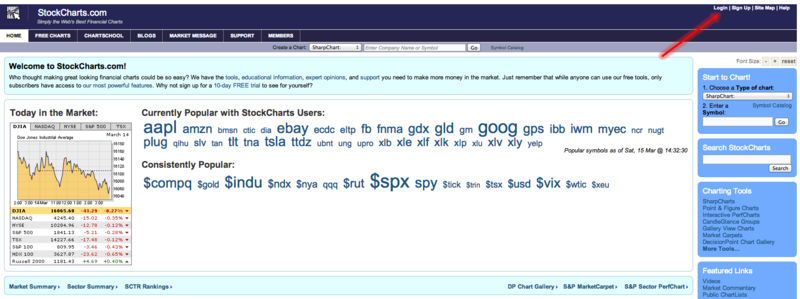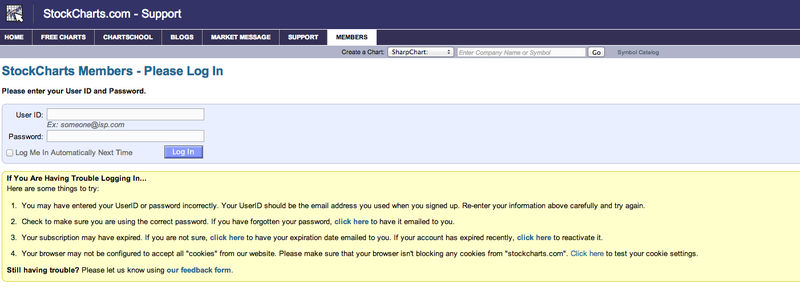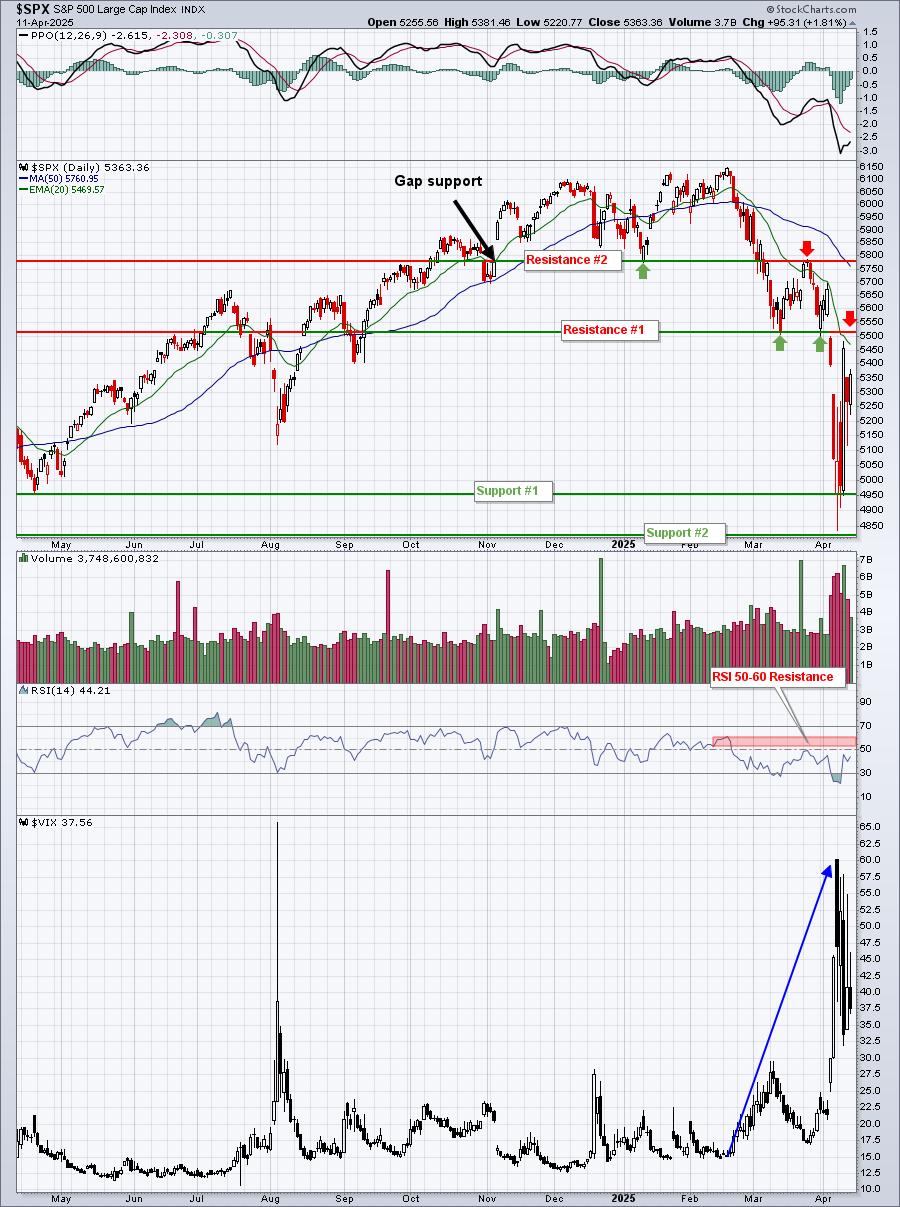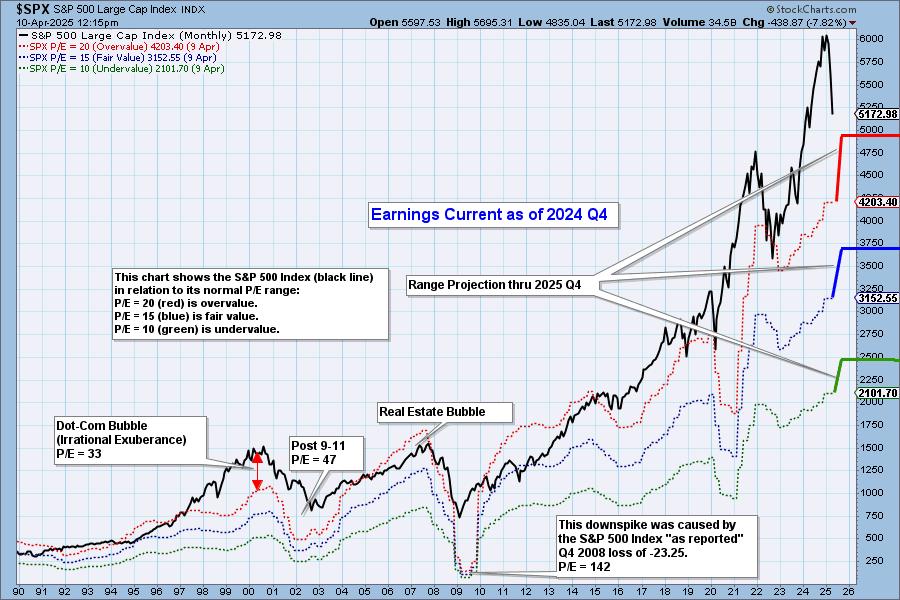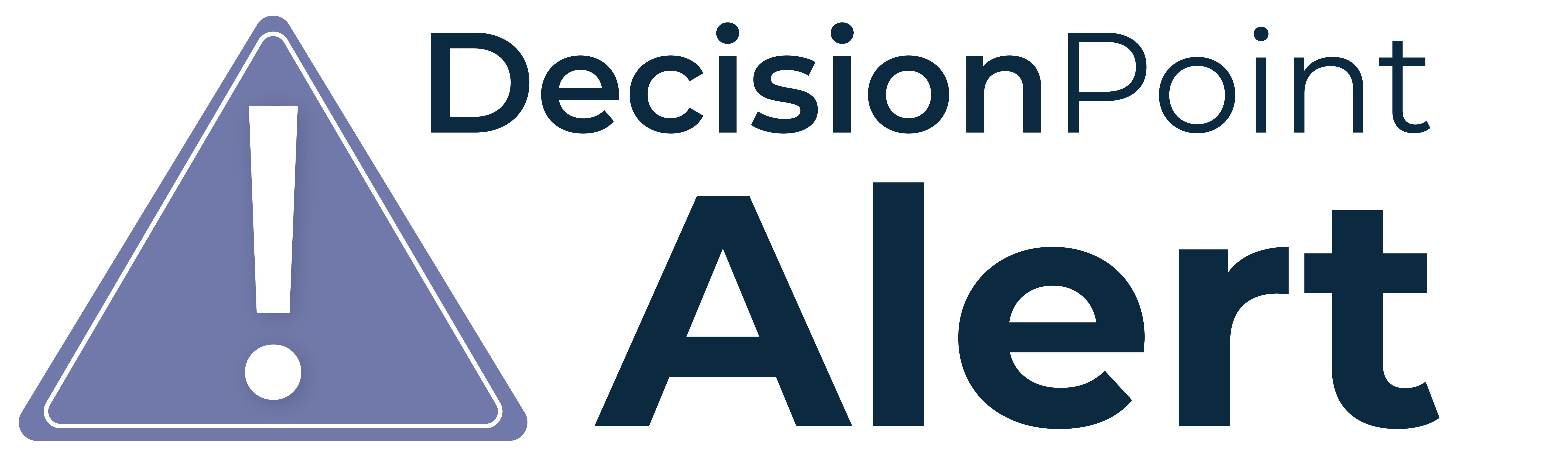
The DecisionPoint.com Daily Blog on the old website is now using Stockcharts.com generated charts. Many subscribers to the Blog are clicking on the charts to open them in the SharpCharts Workbench which is fantastic! Unfortunately, when they get there, the workbench has limited features and time frames available. These features are far inferior to even DecisionPoint.com's retired ChartTool.
The reason for this is actually quite simple: you are not logged in! What you are getting is the limited charting available to non-members of Stockcharts.com.
DecisionPoint subscribers, you should have received an email from Chip Anderson with the credentials to your new Extra account. (If not, contact customer support.) Click on the log in link in the upper right-hand corner of the Stockcharts webpage and enter your ID and Password.
You can check the box "Log Me In Automatically Next Time" and it should keep you logged in. That way if you click on a chart from DecisionPoint.com, you should already have access to all of the member tools.
If you aren't sure if you are logged in, check the upper right-hand corner. You will see "Welcome <your first name>" and "log out" next to it if you are logged in. Otherwise you will see the "Log in" link.
Make sure that you are logged in to get the most out of your charting experience. If you aren't a member or want to see the different types of subscriptions available, click here.
Happy Charting,
Erin