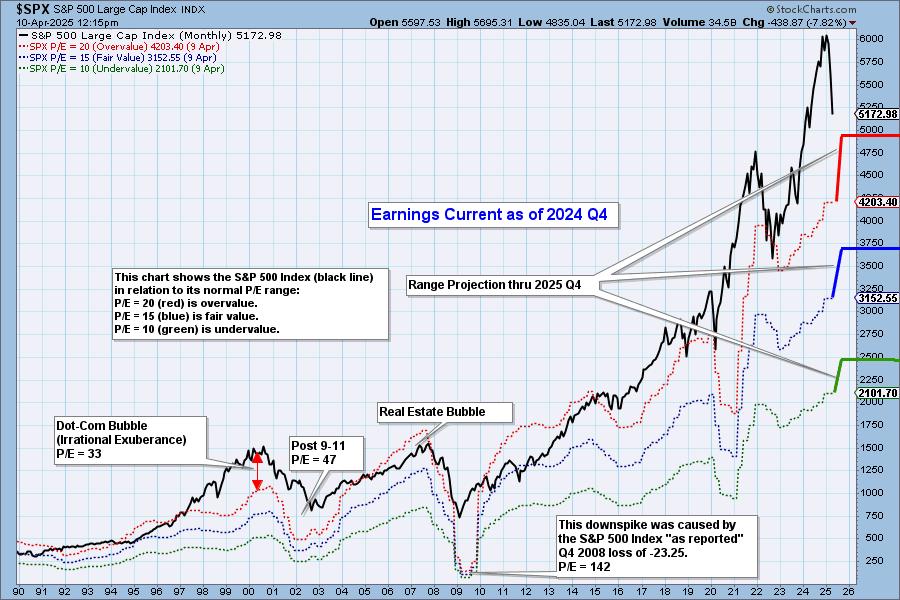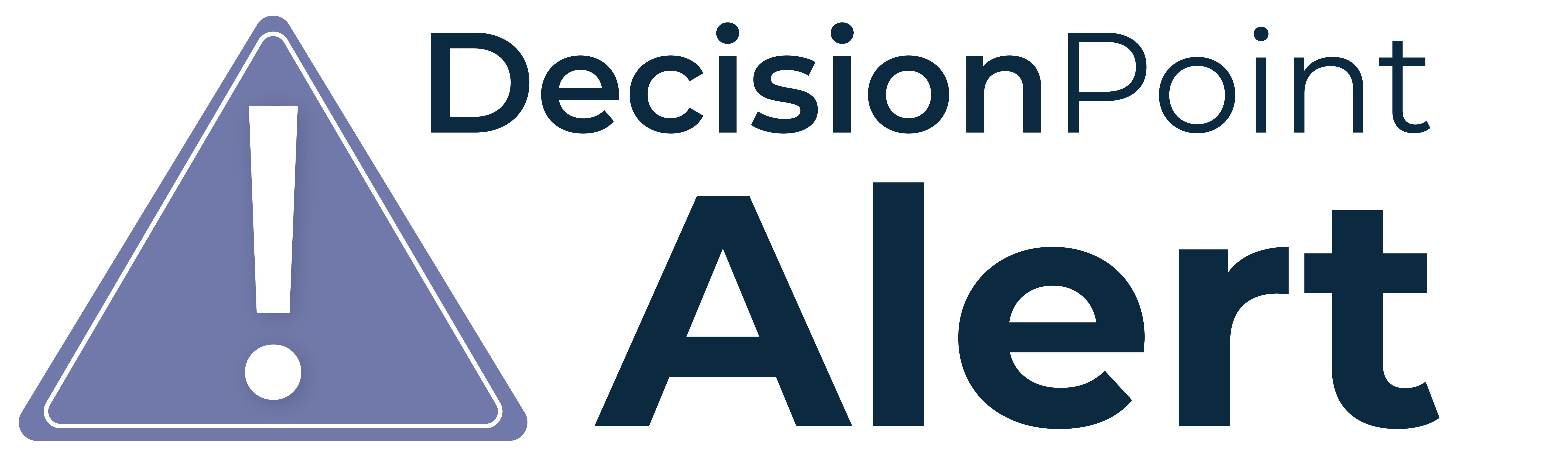
I wanted to take a moment and update everyone - especially existing DecisionPoint members - on the status of the StockCharts/DecisionPoint merger. I'll also try to address some of the more common questions we've had since the merger was announced back in February.
We are now almost three months into the merger process. Back at the beginning of things, I said that we wanted to finish moving DecisionPoint features over to StockCharts by "the end of March (hopefully sooner)." In general, most of the features I listed were completed by April 1st however there are several key features we are still working on.
Here's a list of the work that we have completed so far:
- All DecisionPoint datasets are available for use on StockCharts.com
- The DecisionPoint PMO indicator is available for both charting and scanning
- All DecisionPoint charting features have been added to SharpCharts (Zoom Thumbnails, DP color schemes, Verbose legends, etc.)
- The DecisionPoint Market Analysis Gallery added
- The DecisionPoint ChartTool has been upgraded to our SharpCharts charting tool
- The DecisionPoint Blog added with over 30 new articles posted so far by Erin and Carl
- Five DecisionPoint ChartPacks containing well over 1000 charts added
- The "Top Advisors Corner" blog area moved to StockCharts.com
- Ten new ChartSchool articles discussing DecisionPoint indexes and features
So what's left to do? Plenty. Here's the list of things we are planning on adding in the coming days and weeks:
- Erin and Carl's Personal ChartList - An easy-to-review, members-only collection of charts created, maintained, annotated and updated by Erin and Carl with their latest thoughts and market analysis.
- The "DecisionPoint Reports" Blog - This members-only blog will contain the DP Daily Blog articles, the DP Alert Daily Report, the Daily Market Recap, the Expanded Market Summary, the Earnings Analysis Report, and the Week-to-Date Market Recap.
- The "DecisionPoint Trackers" Blog - Another members-only blog that will contain all of the DP Tracker Reports.
- DecisionPoint Chart Books - The current plan is to update our CandleGlance Groups tool so that it supports sorting its charts by any indicator including the PMO. Once that is in place, recreating the DP Chart Books will be easy.
- DecisionPoint Historical Charts - We will add those charts to the Historical Chart Gallery area on our website. This includes the Economic, Long-Term and Cycle charts from the DP Main Menu.
- Spreadsheets - The Market Recap spreadsheet as well as all of the Tracker spreadsheets will continue to be available on our website in the exact same format that they currently use.
Now let's get to the Q&A:
Q: Why are you shutting down the DecisionPoint.com website? Why not just keep it just the way it is?
A: We'd love to - but there's a problem. The current DecisionPoint.com website runs on outdated, insecure hardware and software. The hardware is from 2002. The operating system is Windows 2000(!). Much of the software that drives the website uses a program from a company that no longer exists. Even the charting software - which was originally written by StockCharts.com - is no longer able to be updated. The bottom line is that if (and I really should say "when") the DecisionPoint.com webserver fails, no one will be able to fix it. We have to move it over to new technology as soon as possible and the best way to do that is to merge it with StockCharts.
Everyone here understands that change is often difficult. Not everyone has time to learn a new system or develop a new routine. We get that. We are trying to make things as easy as possible by having Erin, Carl and our support staff write articles and answer whatever questions you have. If you give things a chance, we're confident you'll end up way ahead of what the old website gave you.
Q: When you are going to shut down the old DecisionPoint.com website?
A: Assuming that it doesn't die on its own, we expect to shut down the old server sometime in June. That said, we strongly recommend that people migrate to the DP content on StockCharts.com as soon as possible. Waiting until the last minute is a very bad idea.
Q: I've lost my StockCharts account information. Where can I find it?
A: Go to our homepage and click on the "Login" link at the top of the page. Next click on the link inside item #2 in the yellow box on that page. Finally, enter your email address (the address that you gave DecisionPoint when you signed up with them) and click "Submit." We'll send the information to the email address we have on file for you.
Q: Why do I need to have two accounts - one for DecisionPoint and one for StockCharts? Are you going to charge me twice?
A: Definitely not. This merger is a very good deal financially for all DecisionPoint members. Here's why:
- Since February 1st, DecisionPoint members have not been charged a single penny for access to the original DecisionPoint.com website. As long as that old website remains working, DecisionPoint members will have free access to it.
- In addition, as of February 1st, all DecisionPoint member also received FREE time on StockCharts.com. The amount of time varied depending on your membership, but it was worth at least twice as much as what you originally paid to DecisionPoint.com.
If you have questions about how your account was handled, log into your StockCharts account and click on the "Your Account" link in the upper right corner, then scroll down to the bottom of the page. You should see an entry for that free time that you received near the bottom.
Q: Can I just cancel my StockCharts account and save money?
A: You can, but that would be a mistake. Once the DecisionPoint.com webserver shuts down, you will be out of luck. Your StockCharts account hasn't cost you anything so far, so why not keep it?
Q: What happens when my StockCharts account expires?
A: Before your account expires, you'll get an email message from us giving you several options for renewing it. If you want to continue using the site, you'll need to place a renewal order with us by following the instructions in that email.
(Note: For security reasons, StockCharts did not receive your payment information from DecisionPoint. That means that you will need to re-enter your credit card information when you renew. Also note that when you renew, you'll have to option of enabling "auto-renew." Erin will post a blog article soon with more details about how to renew your account.)
Q: Where do I go to find the DecisionPoint charts on StockCharts?
A: You can find the important "Trend & Condition" charts by clicking on the "DP Chart Gallery" link in the middle of the StockCharts homepage. To see the rest of them, you need to first install the "DecisionPoint ChartPacks" into your account. (Click here for more information.) Once those ChartPacks are installed, you can find links to all the DecisionPoint charts at the bottom of the "Members" page. Finally, you can find Carl & Erin's latest commentary by clicking on the "DecisionPoint" blog link on the right side of the homepage.
Q: Can I use the DecisionPoint features as a member of your less-expensive "Basic" service?
A: Yes and No. Basic members can view all of the DP commentary from Carl and Erin. They can also use the DP Gallery Tool, Tracker Reports, Chart Books and Historical Charts. Finally, they can create charts with all of the DP charting features (PMO, Zoom Thumbnail, etc.) and datasets. However, there are three things they won't be able to get - the DP ChartPacks, PMO-based scanning, and the DP Spreadsheets. (Of course, that is in addition to all of the other StockCharts-specific differences between Basic and Extra.) We strongly recommend that DecisionPoint member maintain an Extra account (or better) in order to have full access to both StockCharts' and DecisionPoint's key features.
Q: How do I get phone support now? Erin was always so helpful.
A: Unfortunately, whereas DecisionPoint had around 2000 members, StockCharts has many, many times that number. Because of that, we'd have to increase our subscription fees substantially in order to provide phone support and that's something that most members don't want us to do. We have a dedicated support team that works hard to answer any questions you have quickly and professionally. Just click on the "Support" tab on the top of any of our pages, then click on the link in the yellow box and type in your question.
By the way, Erin now works very closely with Elle to handle any DecisionPoint.com specific questions. If you get an answer from Elle, chances are Erin saw it also.
Q: What's Carl going to be up to now that the websites are almost merged?
A: Carl will continue to provide commentary from time to time in both the DecisionPoint blog and the DP Reports area. In addition, Carl will continue to maintain a very watchful eye on the datasets and timing signals that get generated for the DP Reports. Carl will also be helping Erin with her commentary. Finally, Carl will continue to work with me to find ways to combine StockCharts and DecisionPoint tools that are both innovative and profitable.
Want a quick example of that last point? Click here. That shows you how often the Rydex Ratio rises or falls each month of the year. Pretty interesting... We've just started thinking about the possibilities.
OK, thanks again for hanging in there with us as we continue to merge the two websites. We really appreciate it. We're thrilled that you are now here with us and we hope you find the combined website much better than the sum of its parts.
Chip Anderson
President, StockCharts.com
http://stockcharts.com