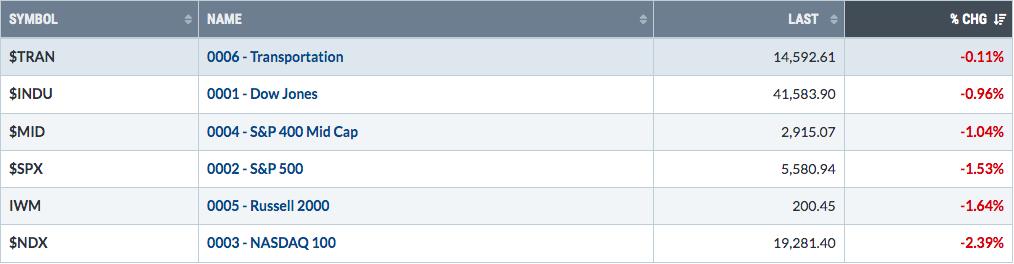This weekend we've updated our ChartNotes chart annotation tool. On the surface everything looks the same, but for frequent ChartNotes users that are willing to remember a couple of new keyboard/mouse combinations, things should be much better. We've also thrown in some extra Fibonacci Lines for good measure.
Additional Fibonacci Levels
First, let's look at how to get those additional Fibonacci Lines onto a chart. Normally, ChartNotes will add lines at the 5 most common Fibonacci levels: 0%, 38.2%, 50%, 61,8% and 100%. The new version of ChartNotes allows you to add two addition Fibo levels: 23.6% and 161.8%. To get these additional levels to appear simply hold down the "Control" key on your keyboard before starting to draw your new Fibo Lines. That's all there is to it!
Perfect Circles and Squares
You can now create correctly sized circles and squares by holding down the "Shift" key while dragging the handles on any oval or box on your chart.
Filled/Hollow Ovals and Boxes
As before, if you press and hold the "Control" key and then drag out a new oval or box it will be filled with the selected color. What's new is that you can now also hold down "Control" and then click on the edges of an oval or box to toggle its filled/hollow status.
Instant Select
Another handy change lets you easily select any item even if your mouse isn't near the "Select" button. Now, holding the "Shift" key down instantly puts you into "Select" mode so that you can then click and select whatever is near your mouse.
Tab Key Selecting
Sometime several items are very close together making it hard to select the one you want with your mouse. Now you can use the Tab key to move the selection handles to any object on your chart.
"Ctrl-D" Duplication
Pressing "Ctrl-D" will instantly duplicate the currently selected Line, Box, Oval, or Arrow. The new item will appear just above and to the right of the original item.
"Ctrl-Drag" Duplication
The other way to duplication items is to hold down the "Control" key, move your mouse over the original item, and then click and drag the duplicate to it new position. This is great for quickly creating trendline channels.
We're continuing to work on improvements to ChartNotes. Feel free to use our Feedback page to let us know what you think of these changes and what other changes you'd like to see.