|
|
PerfCharts and Market Carpets can be resized by clicking the “detach” icon in the lower left corner. The PerfChart below is the full version that is attached to the main browser window.
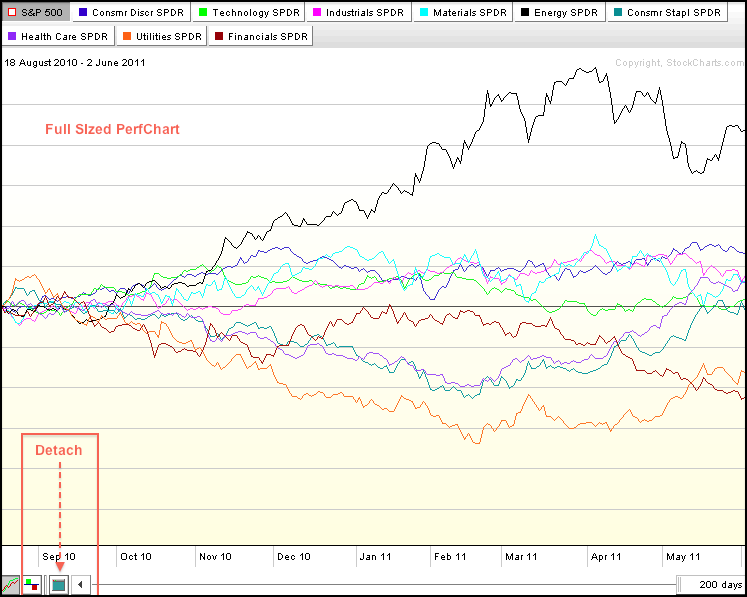
Click image for a live PerfChart.
After detaching, users can move the mouse to the corners to resize. Click, hold the click and drag the corner when the “double arrow” icon appears. This chart can also be copied by pressing ALT key and PrtScn (print screen) key at the same time. Once copied, users can then paste it into a graphics program, MS Word or into an Email for sharing.



