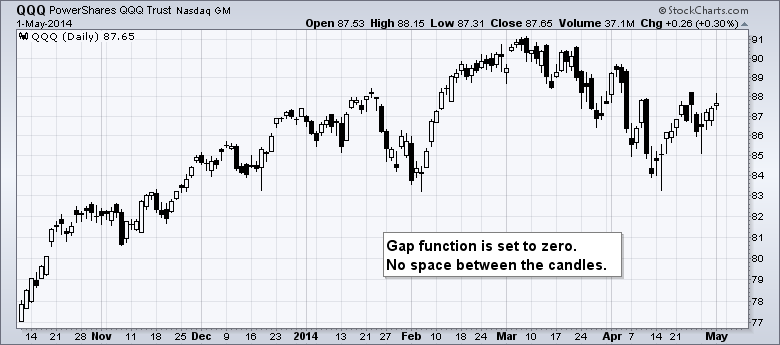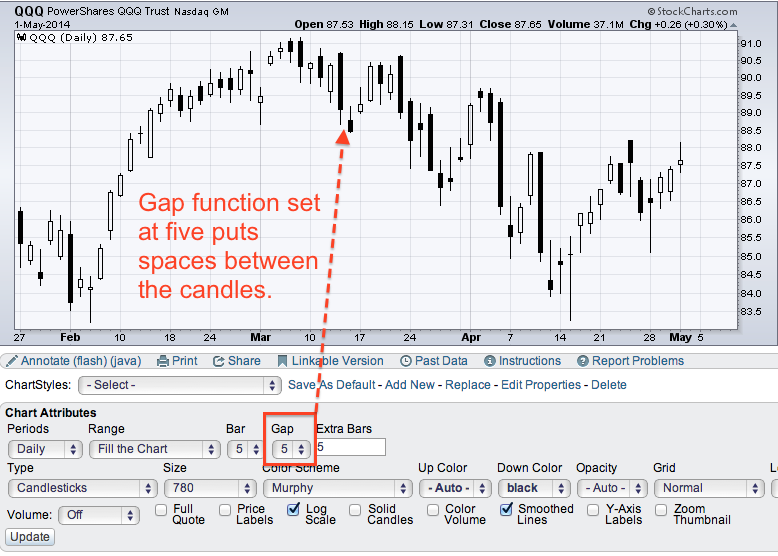|
|
SharpCharts users can add varying degrees of space between price bars by using the gap function in SharpCharts. Note that this function is only available when "fill the chart" is selected for the date range. SharpCharts with a predefined range, such as six months or one year, will not have the option to add gaps. The gap setting ranges from zero to five. Zero means there will be no space between the price bars or candlesticks (first example below). Setting the gap to five will produce a chart with the maximum space between the price bars (second example below). The gap function can be found just to the right of the date range setting.