|
|
Connecting with other StockCharts users is a great way to get questions you have answered and a way to network with other users. The StockCharts Answer Network ("s.c.a.n." for short) is an independent website where StockCharts.com users can help each other get more value out of StockCharts.com.
Over time, s.c.a.n. will also become a valuable "warehouse" of great information about how to use StockCharts.com as popular questions get answered, viewed and voted up so that others can see them. Be sure to use the "search" feature first before asking your question in case someone else has already asked it.
This tutorial will explain how a first-time user can create a s.c.a.n. account and post a question to the s.c.a.n. board for another user to answer.
Create a s.c.a.n. Account
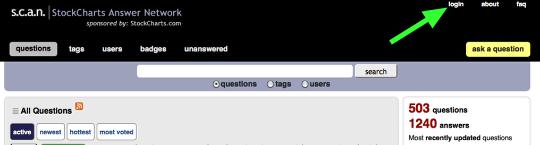
To begin posting questions on the s.c.a.n. board you have to first create an account. Please note that a s.c.a.n. account is not the same as a StockCharts.com account. YOU MUST CREATE A NEW, INDEPENDENT ACCOUNT IN ORDER TO USE s.c.a.n.
To create your account please click "login" located in the upper right corner of the s.c.a.n. homepage.

Once the login page displays click "Create Account".

On the "New User Signup" page please choose your screen name, enter in your email address, create a password, retype your password and click Signup.
*Your screen name is what other users will see on the discussion board.
Now that your account has been created you are ready to start posting questions on the s.c.a.n. board.
Post a Question to s.ca.n.

To post a question to s.c.a.n. please click the yellow "ask a question" box located in the upper right corner of the s.c.a.n. homepage.

To ask a question the first thing you want to do is type in your question in the "Question" box. This will be the title for your question so the question should be written in the format
How do I ......
Second, please enter a more in depth question to elaborate on the short question above in the "Question" (long version) box. The more specific your question is the better chance a user has to answer it.
Third, please provide a tag. Tags are words that will tell others what this question is about. They will help others find your question. You need at least one tag but can add up to 5. An example is if you are writing a scanning question your tag could be "scan".
Last, click "Ask Your Question". Once you click ask your question its immediately posted to the board for others to see.

Here is an example of how a question can be written.
OK, I've submitted a question to s.c.a.n. Now what?

Now we wait until one of the s.c.a.n. members posts an possible answer. When that happens, you'll get an email about it.
Keep in mind that not all answers are created equal. While users are almost always trying to be as helpful as they can, some answers will be incorrect or (unintentionally) misleading. Ultimately, you'll need to judge each answer for yourself but s.c.a.n. can help to a certain degree:
Other s.c.a.n. members can vote ThumbsUp on good answers and ThumbsDown on bad ones.
Other s.c.a.n. members may comment on an Answer that they have concerns with.
You can see how "helpful" each answerer has been in the past by looking a the numbers beside their name. The first number is the number of Karma points they have - bigger is generally better. The other numbers show how many Badges they have earned. Finally, you can click on their name to see their s.c.a.n. history.
If you like the answer and think it is correct, you should revisit the s.c.a.n. website and mark that answer as "correct" by clicking on the green checkmark beside it. Marking an answer as "correct" will reward both you and the answer writer with "Karma" points (see above).
To learn more about s.c.a.n. be sure to read and understand the s.c.a.n FAQ before posting or answering questions. Also, be sure to search to see if your question has already been asked.
If you have any additional questions about s.c.a.n. that are not covered in the FAQ please send us a support request.

