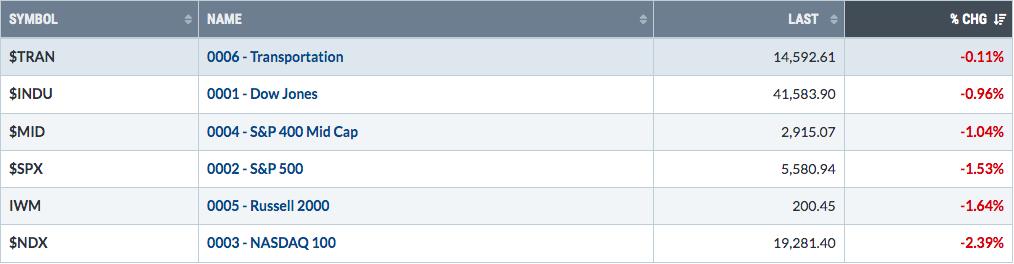Hello Fellow ChartWatchers!
This week I wanted to tell you about a new feature we've just rolled out in our ChartNotes chart annotation tool. It is called "pinning" and it allows you to prevent any of your saved annotations from scrolling to the left over time.
Normally, you want your annotations to scroll to the left because that is what the price bars do. As the price bars move, you want your trendlines and arrows and other annotations to move with them. However, there are certain kinds of annotations that you might not want to move - particularly "High Level" text comments, i.e., comments that describe what the chart is showing, not a specific feature of the current chart. Consider the following example:
On this chart the blue trendline, the red arrow and the text comment about the trendline break are all directly associated with the price action and we want them to move left with the price bars over time. In other words, we want those annotations to be "unpinned" (which is how things have always worked).
The other annotations at the top of the chart are different. The text that describes the chart and the box that surrounds that text are not directly associated with the current price action and we don't want that text to move over time. To prevent that text from moving, we can now "pin" that text so that it stays put. Text, callout boxes, boxes and circles are now "pinnable" annotations.
To pin an annotation, first click on it with the Selection tool, then click on the blue "pin" icon that appears on the lower left side of the ChartNotes window (see the picture above). That's all there is to it!
Hopefully, you'll find many uses for pinned (and unpinned) annotations. Let us know if you find a particularly useful way to use this new capability.
.- Chip