|
|
During the last ChartCon conference in Seattle, one of the most common pieces of feedback I got was "Is there any way to upload a list of ticker symbols into a ChartList from Excel?"
By the end of the conference, I was promising everyone that we'd add that feature to the site "very soon."
It turns out that "very soon" means... today!
We're pleased to announce the Beta test version of our new "Add Symbols -Upload" feature for Basic and Extra members that want to insert symbols from a spreadsheet into one of their StockCharts ChartLists.
You'll find this new feature on the "Edit" view page of any ChartList. It's in the "Add Symbols" box. Here's a screenshot:
The new feature is inside the blue box.
Step One: Create/find a spreadsheet with a column of ticker symbols that you want to import into a ChartList. Note: A ChartList cannot hold more than 500 ticker symbols. You can use Excel or any program that can create CSV files.
Step Two: Copy and paste that column of ticker symbols into the first column of a new spreadsheet. Note: Make sure the column doesn't have any heading and that there aren't any black rows in the middle of the list.
Step Three: (Optional) Add "Descriptions" for each symbol into the second column of that spreadsheet.
Step Four: Save that new spreadsheet to your harddisk in "Comma Separated Variable (CSV)" format.
Step Five: Log onto StockCharts and either create a New ChartList or view one of your existing ChartLists in "Edit" view.
Step Six: Click the "Choose File" button in the "Add Symbols" area.
Step Seven: Select your newly saved CSV file from your hard disk.
Step Eight: Click "Upload"
Step Nine: Review the preview of your import and fix any problems that get reported, then click "OK"
Step Ten: Stand back as the magic happens!
When the dust clears, you should have default format charts in your ChartList for each of the ticker symbols in your spreadsheet.
If you have any problems with our Beta test version of things, please let our Support Team know.
Enjoy!
- Chip

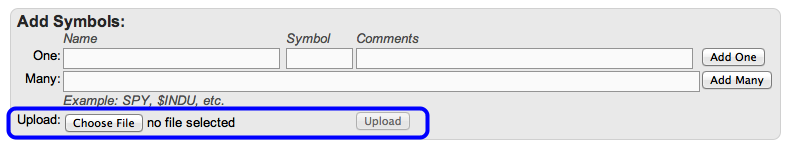

Posted by: David Nichols December 28, 2011 at 11:58 AM
Posted by: Chris Thayer December 29, 2011 at 10:28 AM
Posted by: Steve Walcher December 31, 2011 at 06:21 AM