|
|
Apparently, the good folks at Kaspersky - the Windows Anti-Virus company - hate us. We don't know why. We don't know what we did to bring on their wrath. But Kaspersky's Anti-Virus and Internet Security programs have given us - and more precisely many of our users - nothing but trouble for weeks now. Around that time, we started get reports from people who were seeing something like this on their screens:
Whoa! Who hijacked our charts and turned them into monsters?!
After lots of digging it turned out to be, you guessed it, Kaspersky. Specifically, their "Web Anti-Virus" feature. I'll get back to that in a moment, but first I need to clarify an important point.
Several people wrote in to us saying something like "I haven't made any changes to Kaspersky so it must be you guys. What did you change?" Security software - all security software not just Kaspersky's - is very complex software that is intricately connected to the "guts" of the computer it runs on. In the case of Kaspersky, they have to hook into both Windows and your web browser in order to work properly. The downside of that approach is that they have to update their software frequently to stay on top of everything - the latest threats, the latest changes to Windows and the latest changes to the various web browsers. Because of that, security software is constantly changing - often without you noticing. If weird things start happening on your computer "out of the blue", there's a good chance that your security software is the culprit.
The bottom line answer is "No, we didn't change anything - Kaspersky did." I'm sure they had a good reason and I'm sure they didn't intend to scramble our charts, but that's what happened. And, it will probably happen again at some point unless you take the following steps.
If you are a Kaspersky user and you are seeing scrambled charts or your charts are loading very slowly, please follow these steps:
1.) Click on the Kaspersky icon to bring up the Kaspersky window.
2.) Click on the "Settings" button on the right size of the window.
3.) Click on the "Web Anti-Virus" entry in the list on the left side of the Settings window. You should now see something similar to this:
4.) Click on the "Settings..." button in the middle of that window.
5.) Click on the "Trusted URLs" tab at the top of the "Web Anti-Virus" window that appears. You should see something like this:
6.) Make sure the "Do not scan web traffic from trusted URLs" is checked.
7.) Click on the "Add" button.
8.) Enter "stockcharts.com" in the "Address mask" box that appears:
9.) Click "OK"
10.) Make sure the checkbox beside "stockcharts.com" is checked (like in the picture below) and then click "OK" to close the "Web Anti-Virus" window.
11.) Finally click the "Apply" button on the Settings window to complete the process.
These steps prevent Kaspersky's "Web Anti-Virus" feature from interfering with our website and should eliminate the scrambled/slow charts problems that Kaspersky users have been reporting.
- Chip

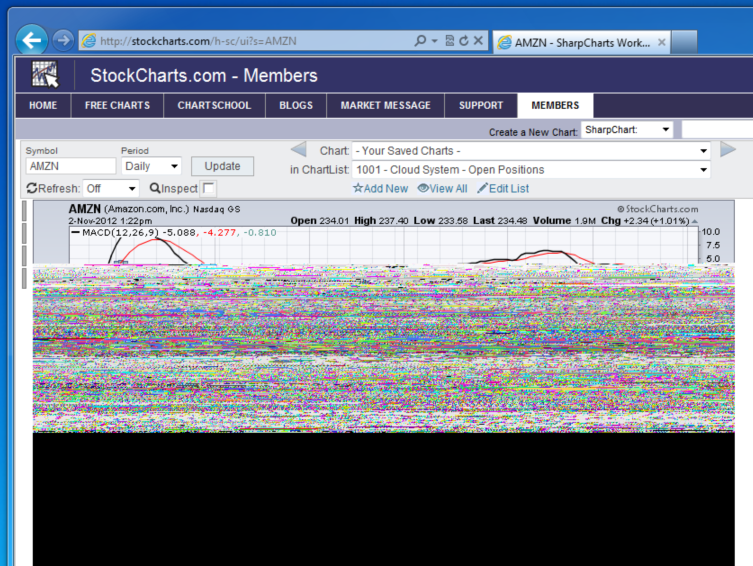

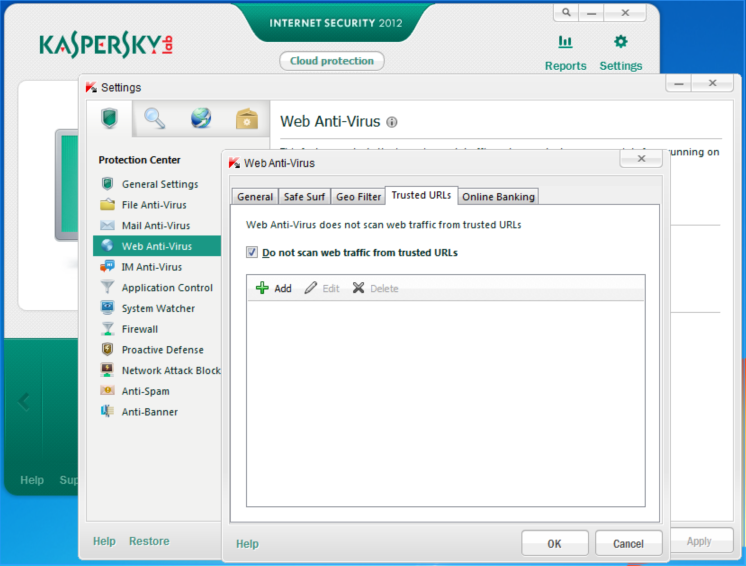
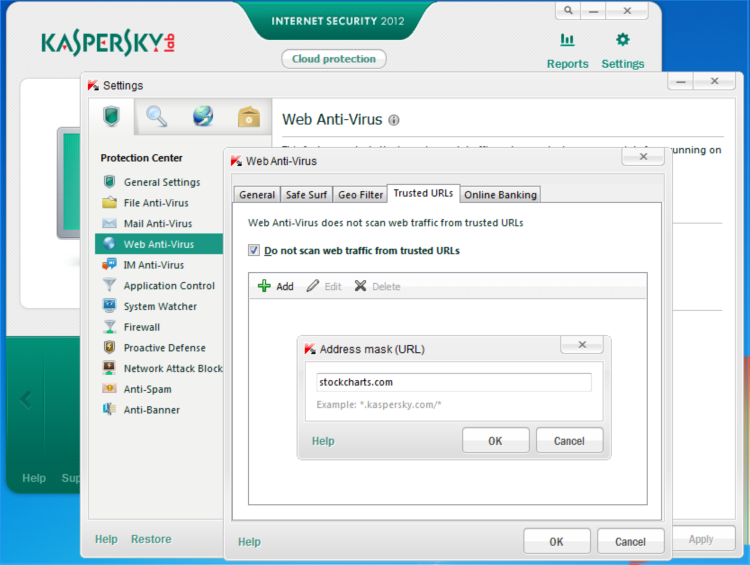
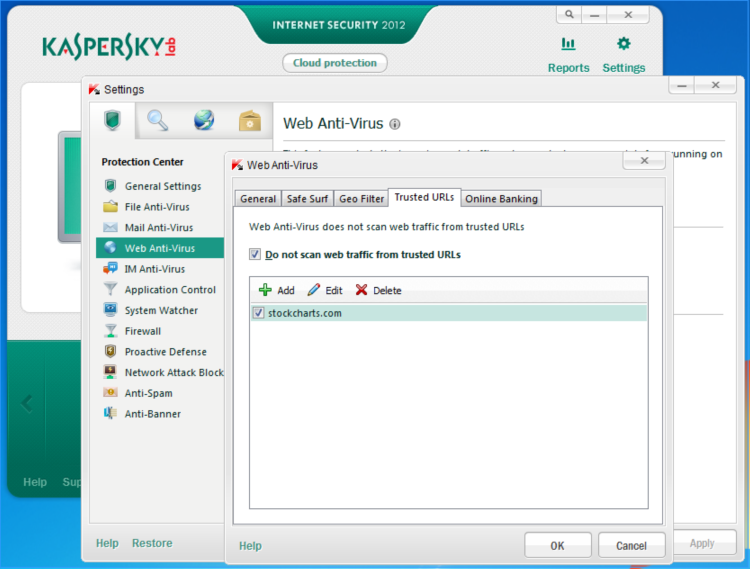

Posted by: Zach Greenwald November 03, 2012 at 03:45 AM
Posted by: Jim Nazyum November 03, 2012 at 04:22 AM
Posted by: Doug French November 05, 2012 at 01:20 AM
Posted by: Patrick K Pernick November 06, 2012 at 03:41 AM
Posted by: J.H. Thomson November 07, 2012 at 01:10 AM
Posted by: Al Smithson November 07, 2012 at 03:32 AM
Posted by: Ed Kelly November 07, 2012 at 12:00 PM
Posted by: John Abramo November 12, 2012 at 02:00 AM
Posted by: Art Charlton November 13, 2012 at 07:47 AM
Posted by: Patty Laskowski November 14, 2012 at 08:30 AM
Posted by: E B Smith November 15, 2012 at 10:26 AM
Posted by: Klaus Wiegel November 18, 2012 at 04:54 AM