|
|
Chartists can sort a PerfChart by performance by first choosing histogram view in the lower left corner. Once the histogram bars show, hover over the chart area, click the right mouse button and choose “performance sort on” from the options. This will place the strongest security on the left and sort by performance. This makes it easy to separate the winners from the losers. You can remove this option by clicking the right mouse button and choosing “performance sort off”.
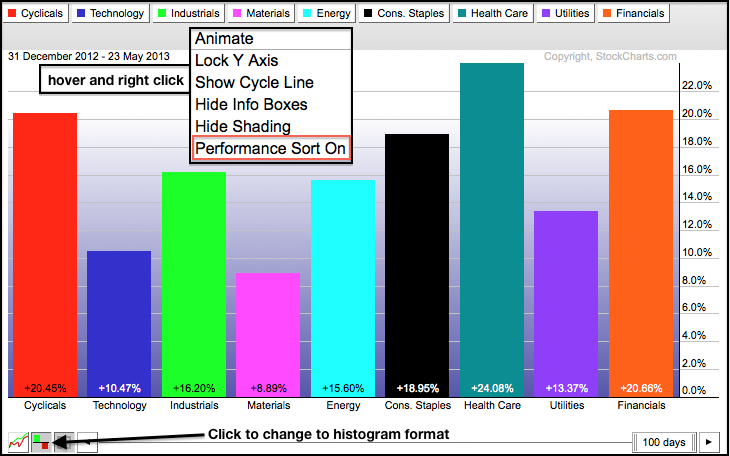
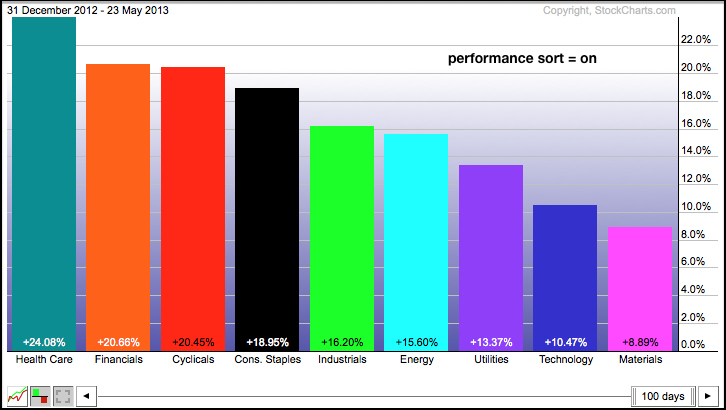
Click these images for a live chart
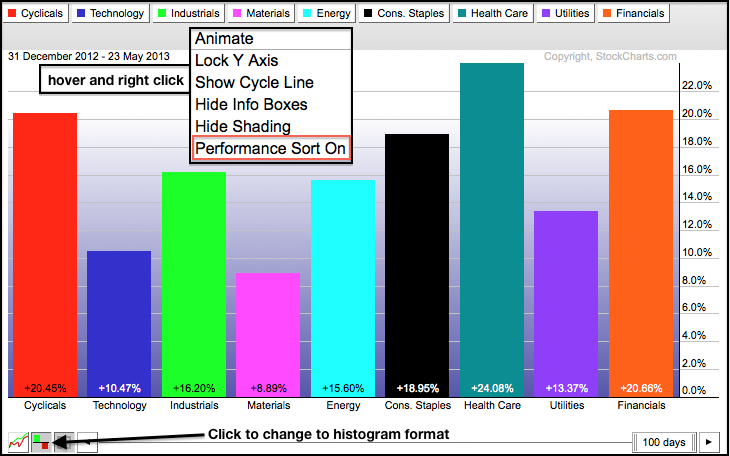
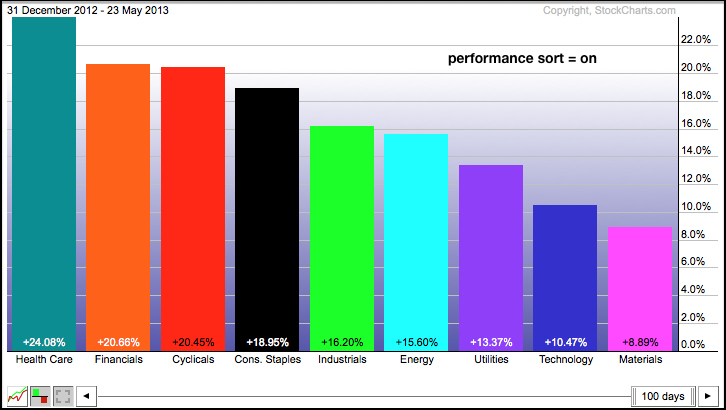
Click these images for a live chart


