|
|
Chartists can add symbols from a csv file in four easy steps. First, create a csv file using Excel, Numbers or another spreadsheet program. Place the symbols in the first column and the names in the second column. Save the file as a CSV file.
The second step is to choose an existing ChartList of create a new ChartList. In this example, we will create a new ChartList. Users can manage their Chartlists by clicking the Members tab at the top of any web page or clicking the "edit list" link above any SharpChart. Once in the ChartList section, choose "Create New List" and enter a name, such as stocks-top100.
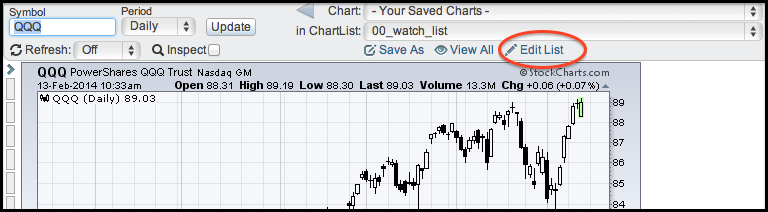
The page will then refresh and you will be in your new ChartList. The third step is to scroll down to the "Add Symbols" section to find the "Choose File" button. Click this bottom, navigate to your csv file and select it. After the file name appears next to the "Choose File" button, click, "upload" to add these symbols. The page will refresh and you will see the symbols/names for upload. Click "OK" to finish the upload.
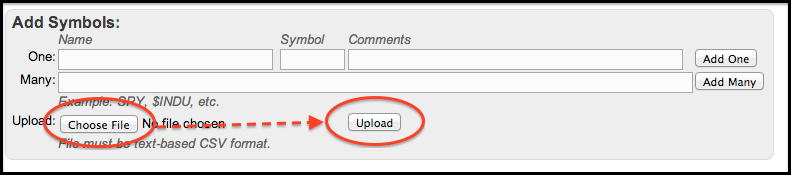
Here is a sample CSV file that contains the top ten stocks for QQQ and the nine sector SPDRs.
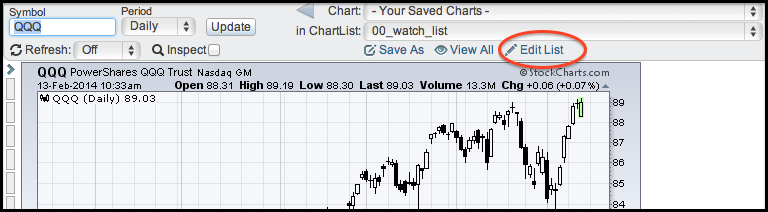
The page will then refresh and you will be in your new ChartList. The third step is to scroll down to the "Add Symbols" section to find the "Choose File" button. Click this bottom, navigate to your csv file and select it. After the file name appears next to the "Choose File" button, click, "upload" to add these symbols. The page will refresh and you will see the symbols/names for upload. Click "OK" to finish the upload.
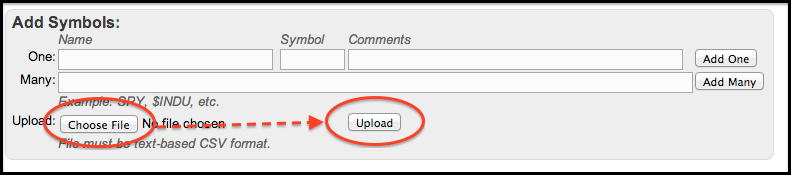
Here is a sample CSV file that contains the top ten stocks for QQQ and the nine sector SPDRs.
Good day and good charting!



