Step-by-Step December 30, 2009 at 02:06 PM
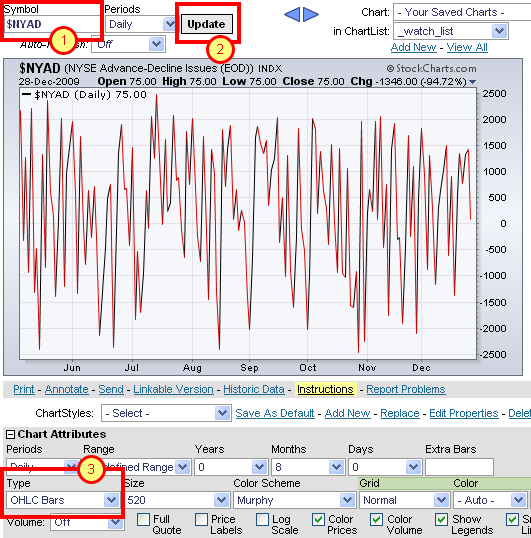
This is a step-by-step tutorial for creating a cumulative indicator using SharpCharts. Cumulative indiators are handy for constructing Advance Decline Lines, Advance Decline Volume Lines and a Cumuatative Net New Highs lines. This example will create the AD Line for the NYSE. Create SharpChart for NYSE Net Advances Start by creating a SharpChart for NYSE net advances ($NYAD). Enter $NYAD for symbol and click update to bring up the chart. Your chart may look different because of different Read More
Step-by-Step December 30, 2009 at 02:04 PM
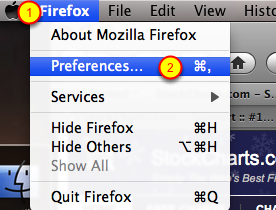
If your chart image is not appearing and you have followed all steps outline in our FAQ about what to do if you see a Red X then it is possible that Firefox is blocking images from appearing. Below are the steps to follow to check in Firefox if "load images automatically" is enabled. Access the Preferences Box if using a Mac The first thing you want to do is open up your Firefox browser and click on "Firefox" from the menu bar (step #1) and select Preferences (step #2). Read More