|
|
When your account was created, a password was assigned to your account. From time to time, you may need to change the password. For example, you may want to change it to something easier to remember. You should also change your password if you suspect it has been compromised.
Go to the Members page and Click on the Your Account Settings Link
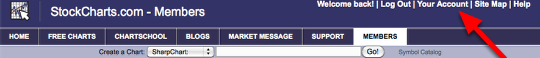
To start, click on the "Your Account" link in the upper right corner of the Members page.
Enter Your New Password in the Member Information Section

To change your password, scroll down to the "Member Information" section. Your password is just below the User ID. Delete the entries in the "Password" and "Password (Confirm")" boxes and carefully enter your new password in both boxes. Next, click "Submit" when done. The account page will refresh and at the top "Your StockCharts Member Information has been updated" will show up in green text.

