|
|
Today we are rolling out our new "Share" feature that lets you share your charts with other people via services like Facebook, Twitter, Chart.ly, and InvestorsHub along with popular blogging services like Blogger, TypePad and WordPress.
To Share a chart, simply click on the "Share" link under any SharpChart - it's currently highlighted in yellow to help you find it. When you do, you should see the following panel appear:
You can then select the method that you want to use to share your chart. Note that several of these methods require that you already have established an account and know the User ID and Password for that service. (All of these services are free to sign up for by the way.)
So have fun! Go nuts. Show the world what a great ChartWatcher you really are!
- Chip

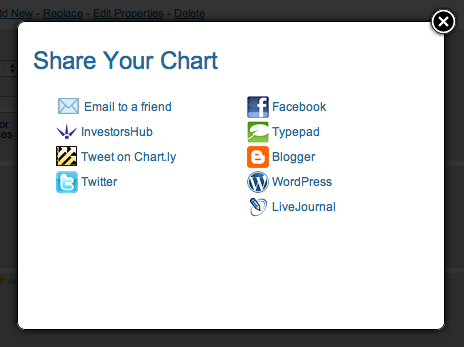

Posted by: howard lindzon April 01, 2010 at 07:31 AM
Posted by: Bob Howard April 01, 2010 at 11:33 AM
Posted by: Sherri Haskell April 04, 2010 at 05:28 AM
Posted by: Ron Waeckerle April 05, 2010 at 09:31 AM