|
|
The CandleGlance industry groups provide an easy means to view stocks within many industry groups. From the FREE CHARTS page, users can access over 50 CandleGlance industry groups. The image below comes from the
FREE CHARTS page. Users can “Choose a Major Industry Group” by clicking on the highlighted drop-down box (select).
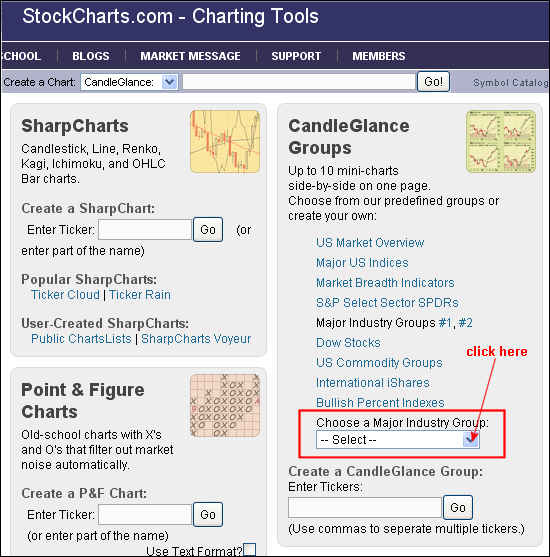
A list will pop-up and users can then select from over 50 industry groups. In this example, Computer Software was chosen.
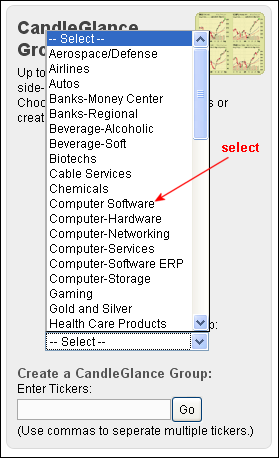
Computer Software contains nine stocks. While there are certainly more than nine stocks in the computer software industry, we have selected a group that is fairly representative. CandleGlance charts can be used for up to 10 symbols. Upon selecting Computer Software, all nine stocks are now visible with small candlestick charts. It is easy to get an overview of which stocks are leading or lagging. It is also easy to spot developing candlestick patterns. Indicator and timeframe options can be found at the bottom of the CandleGlance page. Users can also create their own CandleGlance groups.
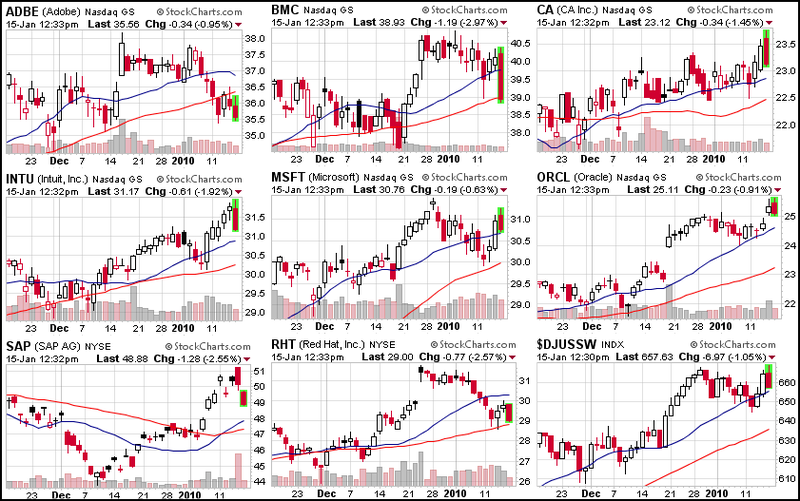 Click this chart for details
Click this chart for details
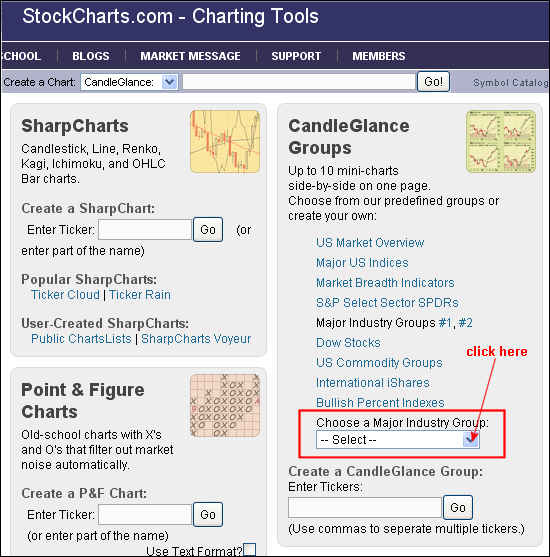
A list will pop-up and users can then select from over 50 industry groups. In this example, Computer Software was chosen.
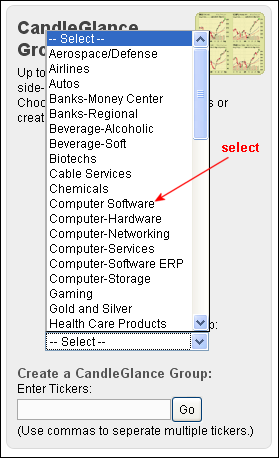
Computer Software contains nine stocks. While there are certainly more than nine stocks in the computer software industry, we have selected a group that is fairly representative. CandleGlance charts can be used for up to 10 symbols. Upon selecting Computer Software, all nine stocks are now visible with small candlestick charts. It is easy to get an overview of which stocks are leading or lagging. It is also easy to spot developing candlestick patterns. Indicator and timeframe options can be found at the bottom of the CandleGlance page. Users can also create their own CandleGlance groups.
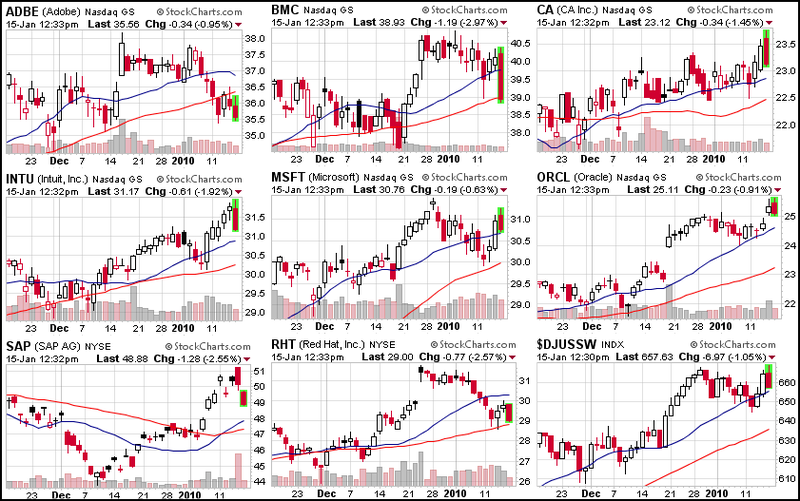 Click this chart for details
Click this chart for details


