|
|
Subscribers to the
Extra! Charting Service at stockcharts.com can save annotated charts to their favorites list. The Free Charting Service and Basic Charting Service allow users to annotate charts, but not to save or upload the charts. Extra! members can save up to 500 annotated charts to a favorites list and have up to 100 favorites lists. This means separate lists for your portfolio, various indices, ETFs, Nasdaq 100 stocks, breadth indicators, foreign indices, currencies, gold-related issues and much more.
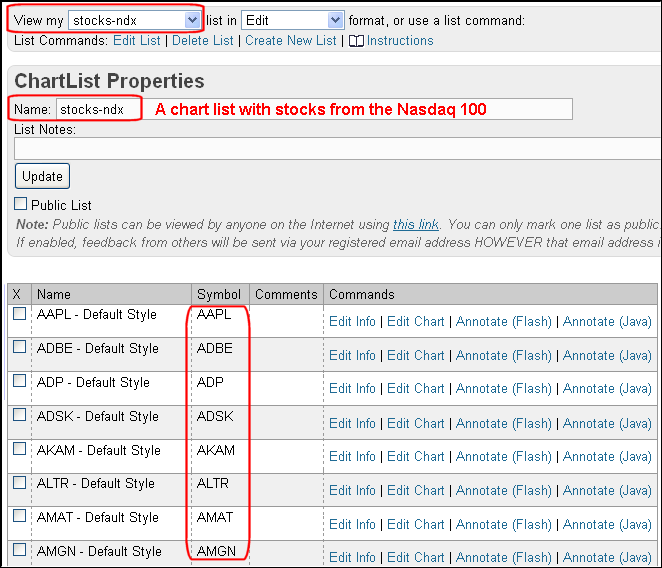
In addition to saving these charts to your favorites list, Extra! members can save these annotated charts to their computer. First, annotate the chart and then click the upload button. Second, hover over the uploaded chart and click on the right mouse button. A window with options will appear. Choose “save image as” and then select the appropriate folder on your computer. Users can also choose “copy image” and then paste it into an graphics application like Microsoft Paint.

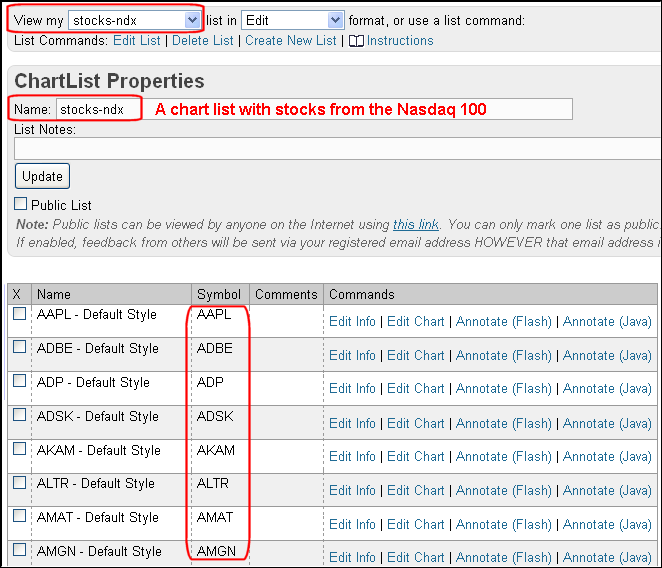
In addition to saving these charts to your favorites list, Extra! members can save these annotated charts to their computer. First, annotate the chart and then click the upload button. Second, hover over the uploaded chart and click on the right mouse button. A window with options will appear. Choose “save image as” and then select the appropriate folder on your computer. Users can also choose “copy image” and then paste it into an graphics application like Microsoft Paint.




Posted by: Mark Dobbins April 30, 2010 at 21:13 PM