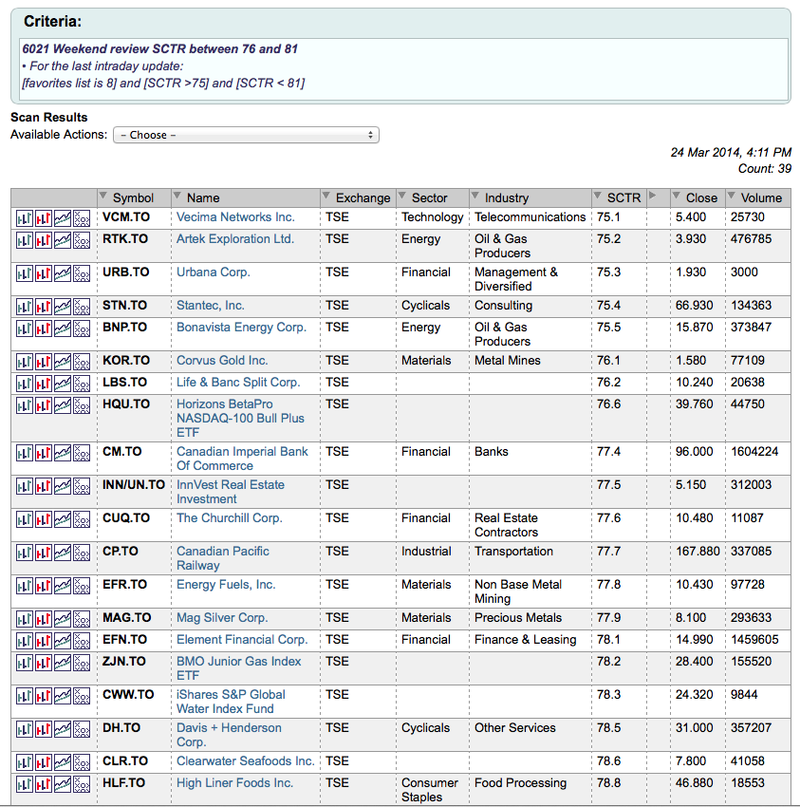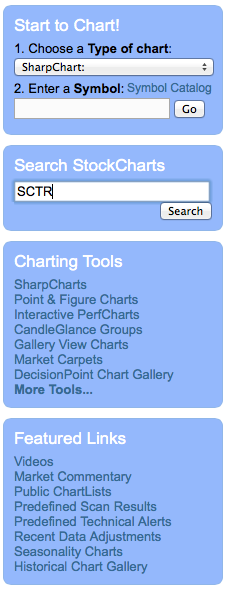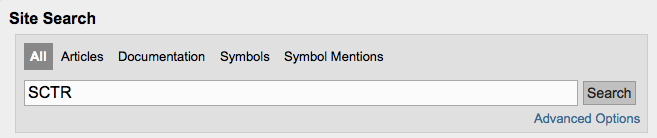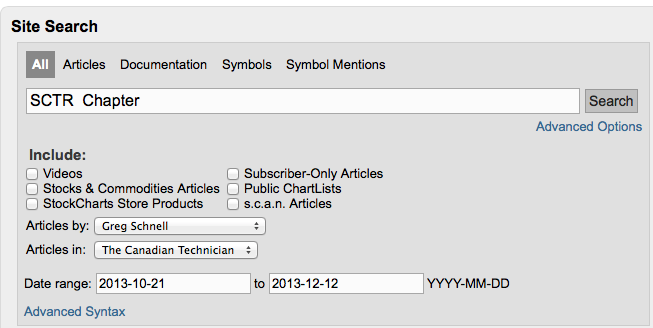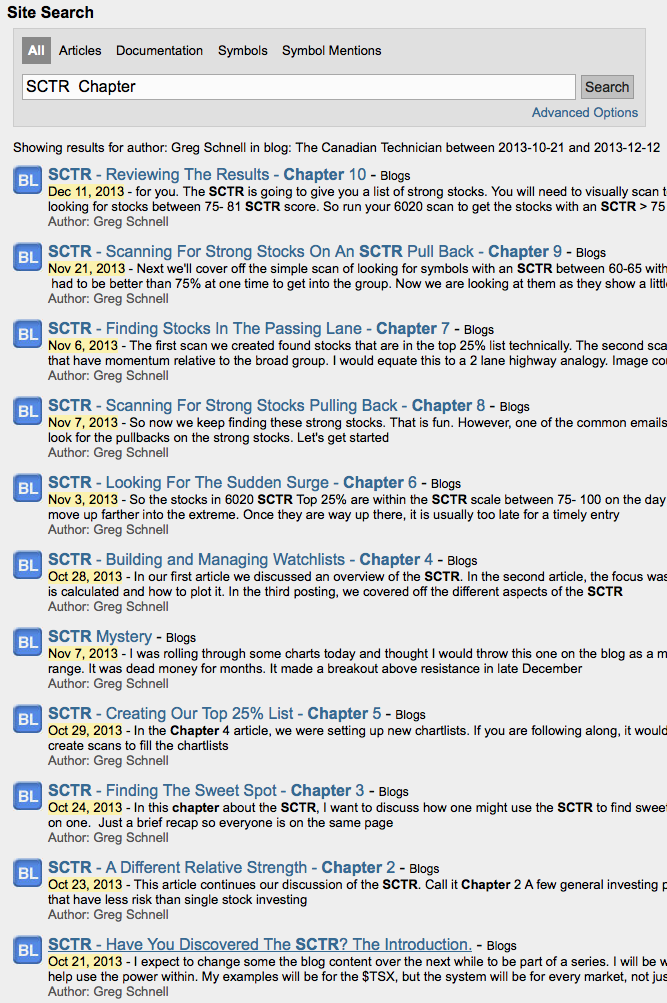|
|
The powerful SCTR value now shows in the scan results page. This is one of the strongest values to be presented among the scan results data. With a quick glance viewers can see sector, industry,price,volume, and the SCTR value. This works on all the SCTR types.
It will generate a results page like this.
This is very, very powerful. If you are new to scanning, check out the scanning blog that runs with Gord Greer. Scanning!
You can also read the series of articles I have outlined below specific to the SCTR.By clicking on the headers on the scan results page, you can sort by sector, industry, price, by volume or by SCTR. If you are not familiar with the SCTR, The Canadian Technician Blog has 10 powerful chapters on it. I'll show you how to find the information using the search box on the home page.
From the Search box on the home page, Enter 'SCTR' then click search.
From the next page, click on the 'Advanced Options' in the bottom right of the gray area.
Set up the search boxes so they look like this.
It should produce a list of the following:
You can also click here to get to the same list, but I hope I have also shown you how to use the advanced search feature.
Huge news here!
There is also an introduction to the SCTR in the ChartSchool. I would rate the SCTR as one of the most powerful search tools for finding strong stocks.
Good trading,
Greg Schnell, CMT