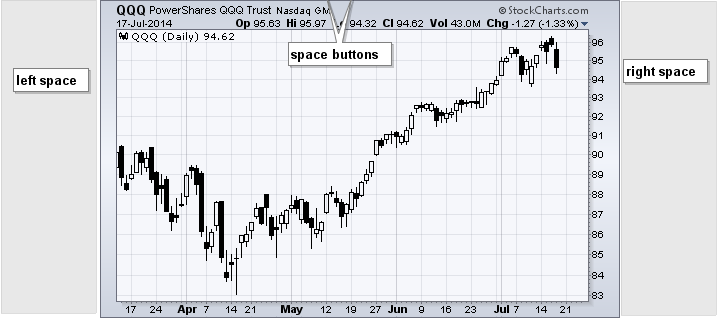|
|
First, note that chartists can add time to the chart by using the "Extra Bars" function in the Chart Attribute section, which is just under the SharpChart. Adding 20 bars to a daily chart will extend the chart 20 days. Adding 10 weeks to a weekly chart will extend the chart 10 weeks.
Chartists can also add blank space to a SharpChart when annotating. Click the "annotate" link below the SharpChart to open the ChartNotes workbench. Chartists will then see a row of annotation icons at the top. The two icon in the middle with the yellow areas can be used to add space to the left or right of the chart. This is blank space that chartists can use to extend annotations or add remarks. The example below shows a SharpChart with two space additions to the left and right. These can be removed by holding the CRTL key and clicking the space icons. Mac users would press the CMD key.

This is what the saved image looks like.