Step-by-Step February 04, 2010 at 06:01 PM
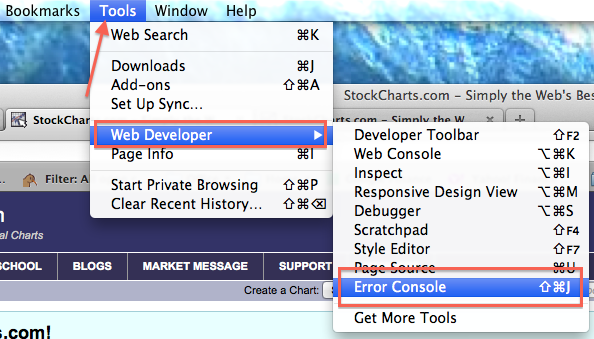
If you are having problems with the non-Java our website, the support team might ask you to send us the "Error Console" from Firefox. Here are the steps for sending us the Firefox Error Console: Locate the Error Console The first thing to do is open up the Firefox browser. Once the browser appears please click on "Tools"on the ticker bar and mouse over "Web Developer" and select "Error Console". Clear the Console Read More
Step-by-Step February 02, 2010 at 11:54 PM

As a free user or a paying user bookmarking a chart can be a helpful feature to learn. It allows for quick access to your chart as well as the ability to save charts that you create. Please follow these steps to learn how to bookmark a chart to your browsers "favorites". Create your SharpChart The first step is to create a SharpChart that contains the attributes, overlays and indicators that you want. To learn about how to create SharpCharts please refer to our SharpCharts Read More