|
|
Did you know you can select to scan for just Mutual Funds, Indices or Futures? This step by step tutorial explains how to do just that. Below you will find the steps provided for both the Standard or Advanced Scan Interface depending on which one you use.
Standard Scan Interface
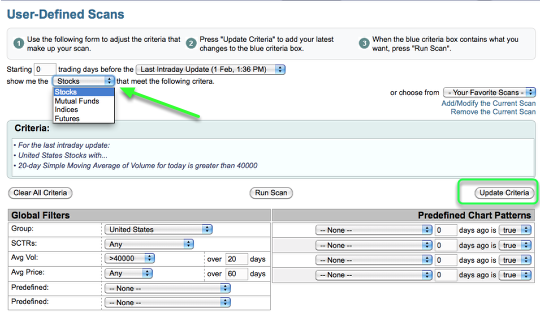
To scan for either Mutual Funds, Indices or Futures go to the Standard Scan Interface and above the "Criteria" box click the drop-down that by default says "Stocks". You can select from the drop-down either Mutual Funds, Indices or Futures to scan for.
Make sure to hit "Update Criteria" after you have selected the option you want.
**Please refer to our Standard Scan Workbench documentation to learn more.
Advanced Scan Interface
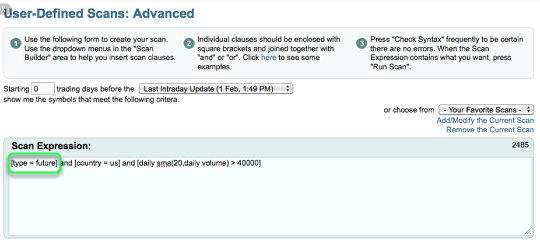
If you use the Advanced Scan Interface to scan for mutual funds, indices or futures you will need to change the "type =" in the Scan Expression Box. The formula for Mutual Funds, Indices or Futures is:
Mutual Funds: [type = fund]
Indices: [type = index]
Futures: [type = future]
To make this change you can erase the current option that appears after type = and type in the option that you want.
**Please refer to our Advanced Scan Workbench documentation to learn more.

