Step-by-Step December 19, 2012 at 03:35 PM

Do you create presentations that require our finacial charts? Below you will find the steps to copy and paste one of our SharpCharts into any Word or PowerPoint document. Copy the Chart's Image onto the Clipboard The first step to posting a chart into Word or PowerPoint is to open up the chart you want to post in StockCharts and then copy its image onto your computer's clipboard. To copy the chart onto your clipboard, right click on the charts image and select "Copy Image" (or just "Copy") from the popup menu that Read More
Step-by-Step December 13, 2012 at 09:19 PM
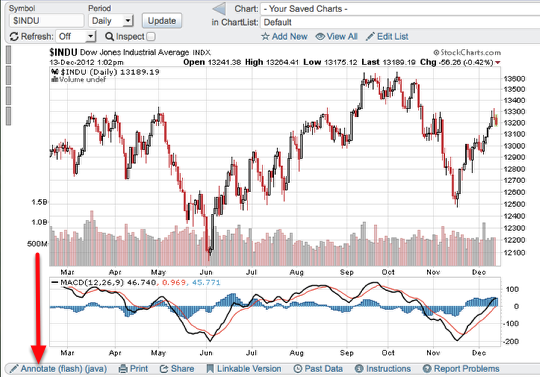
This tutorial will show how to add filled boxes to SharpCharts using our annotation tool. 1. Prepare to Annotate a Chart The link for opening the annotation window is located beneath the chart next to "Print." After you click on the "Annotate" link the chart will open in a new window where you can add the filled box. 2. Selecting the Box Tool and Color Preference Select the Box icon in the ChartNotes toolbar by clicking on it. You can Read More
Step-by-Step December 13, 2012 at 02:57 AM
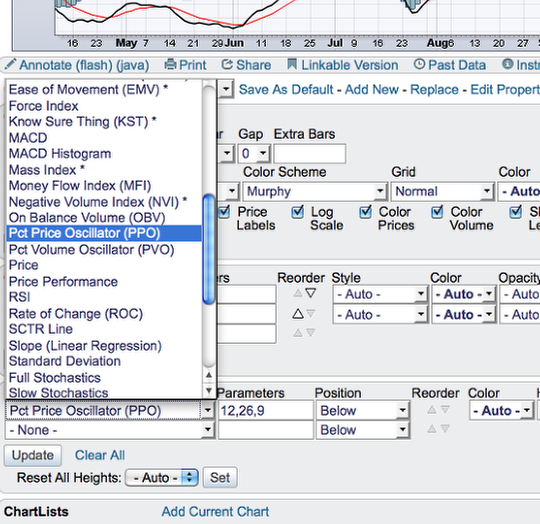
The Percentage Price Oscillator (PPO) is a momentum oscillator that measures the difference between two moving averages as a percentage of the larger moving average. The PPO-Histogram can be used to anticipate signal line crossovers in the PPO. You can add a solid line at the Zero level to more easily identify crossovers. This entry shows how to add a solid line to the histogram. Add PPO Indicator To The Chart Click on the "Indicators" dropdown and select "Pct Price Oscillator (PPO)" Read More
Step-by-Step December 13, 2012 at 02:57 AM
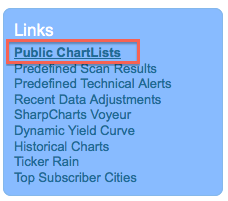
Public ChartLists are collections of charts that a StockCharts.com member chooses to share publicly on StockCharts.com. Periodically, all lists are ranked according to several different popularity factors including unique visitors, votes from members, "followers" and other factors. StockCharts subscribers can vote for up to 3 different lists that you enjoy each day once per day. Votes "expire" over time so you want to continue voting every day for your favorites. Only logged in StockCharts members can "Follow" a list and/or "Vote" for it. Read More
Step-by-Step December 06, 2012 at 08:43 PM
Please click on the following link to see instructions for clearing your web browser's cache: http://www.refreshyourcache.com/en/home/ Read More
Step-by-Step December 04, 2012 at 09:25 PM
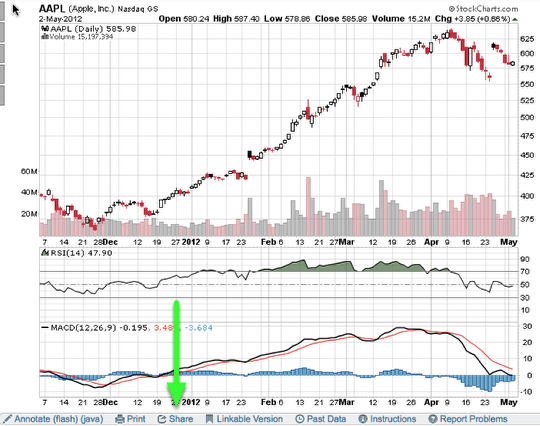
Have you ever wanted to send your chart to someone else? The ability to quickly email a chart to another person is very beneficial. Below you will find the steps on how to email a SharpChart to another person. **Please make sure to follow the correct set of instructions. The steps are slightly different depending on if you are a paid subscriber or a free user. Open the Share Window (Same for free and paid subscribers) To start the email process click the "Share" Read More