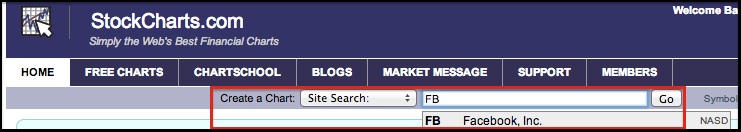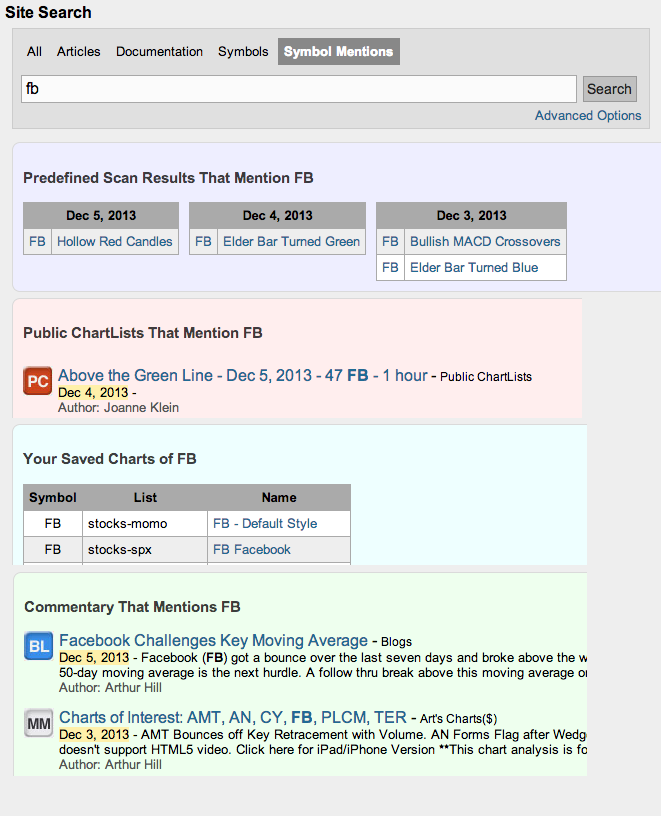|
|
Doing due diligence is integral to trading and StockCharts makes it easy for users to research any symbol in our database. StockCharts users can use the “symbol mention” function in our search boxes to find all references for a symbol. This includes pre-defined scan results, public ChartLists, blog postings and the Market Message. This is a great way to find research on a particular stock, ETF or index. Chartists can find the “site mention” option by using the drop down menu at the top of any web page. Simply enter the symbol, select “site search” and click go. The example below shows a screen shot using the site search function for Facebook (FB).
After clicking go, chartists will then see a page with all the mentions for Facebook (FB). The pre-defined scan results are at the top. Next come the mentions on the public ChartLists. Simply click these links to be taken to the page. The next section shows your saved charts for FB. And last but not least, the commentary mentions show the blog posts and market message mentions for Facebook.
Click this image for a live site search