|
|
A ChartList is like an online folder that you can save charts into. People use multiple ChartLists to group and categorize charts. This article explains how to create one.
First, click on the "Your ChartLists" link on the Members page.
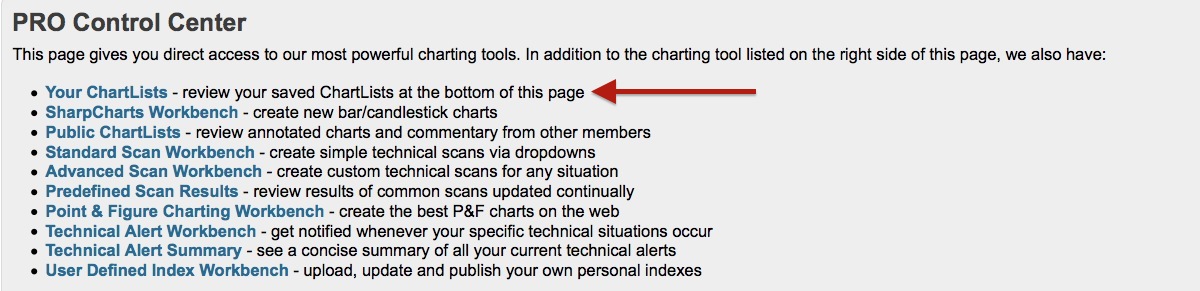
Second, click on either link that says "Create a New List".
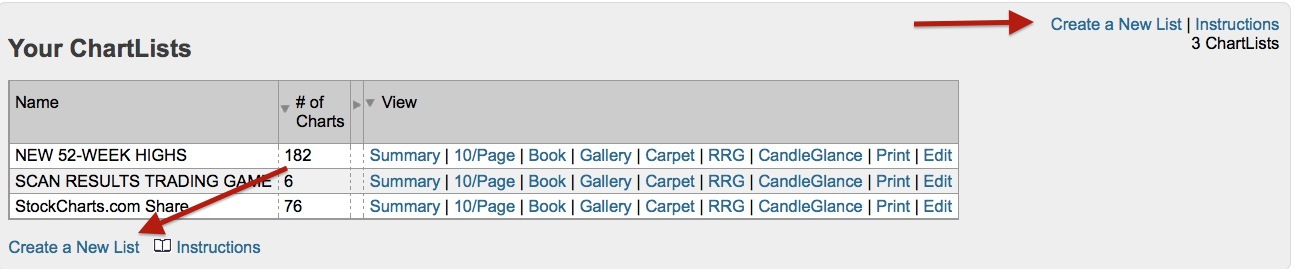
Enter the name of the ChartList you want and click the "OK" button.
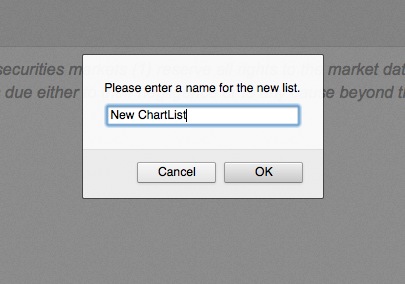
Now, your ChartList is created and you can start saving charts to it, make notes, re-arrange ticker symbols and more.
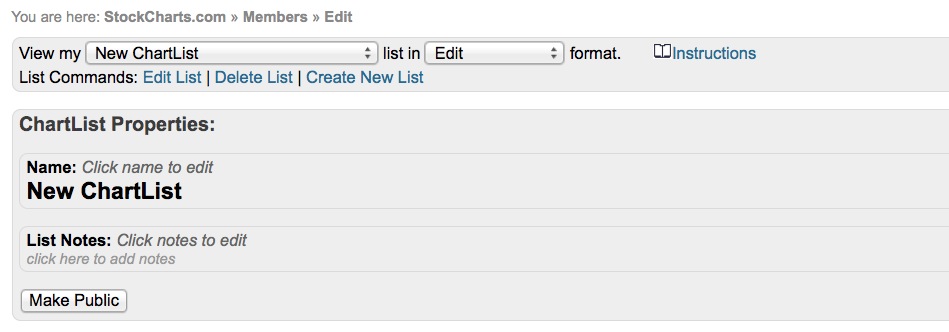
You can learn more about using ChartLists in our help section here. There are also videos online.

