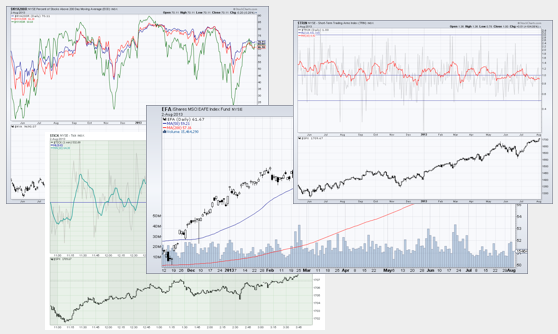|
|
Extra and PRO subscribers can install ChartPacks to instantly populate their account with key ChartLists. There are currently three ChartPacks available: StockCharts Essentials with ChartList Framework, Arthur Hill’s “Market in a Nutshell” and Arthur Hill’s Essential ChartStyles.
A ChartPack is a collection of ChartLists. Each ChartList contains a collection of related SharpCharts. There are also specific ChartStyles associated with some of these SharpCharts. A ChartStyle is a template with specific chart settings that users can apply to other charts. For example, the Essential ChartStyles ChartPack contains eight ChartStyles that users can add to their account and immediately use. These ChartStyles focus on different technical aspects, such as momentum, accumulation/distribution, relative performance, trend and more.
ChartPack installation, and maintenance, is easy. Just go to the members page and click the “your account link”. Scroll to the bottom of the page for the ChartPack management section. Users can install, remove, uninstall and learn more on ChartPacks. Users can also install the framework.
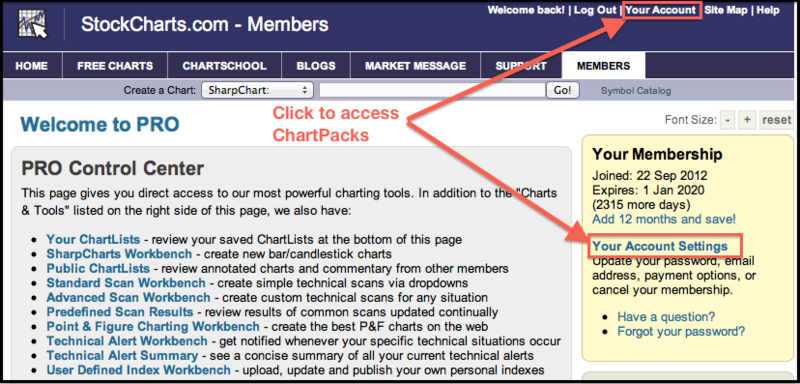
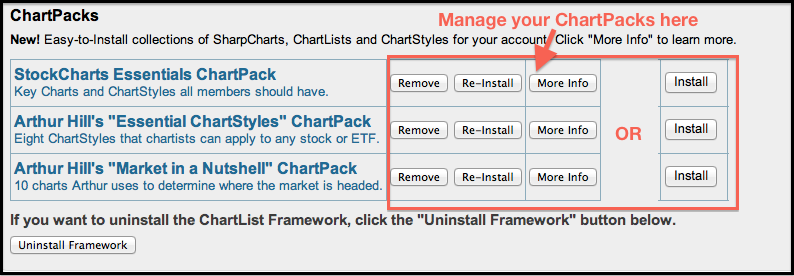
Once installed, you will not see a page or area called “ChartPack”. Instead, you will find the installed ChartLists ready to use. The image below shows the three ChartPacks installed. Notice that I installed the StockCharts Essentials and the StockCharts ChartList Framework as well. This framework organizes your charts by category and makes it easier for future chart management.
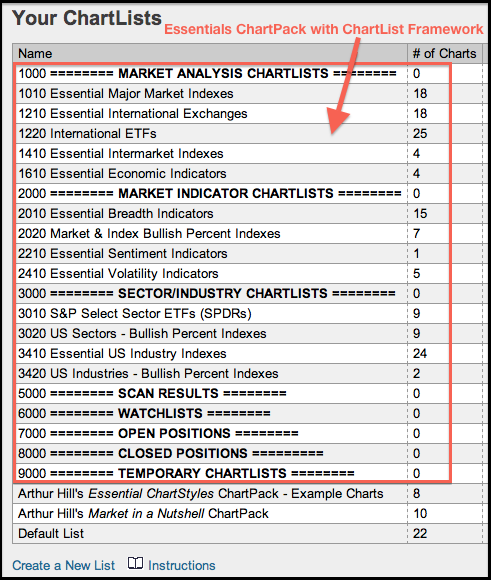
Keep in mind that these ChartLists are not set in stone. As with any ChartList, ChartStyle or SharpChart, users are free to modify, rename or even delete. Each aspect is fully customizable. Want to learn more? See Chip’s blog entry covering the basics of our ChartPacks. See the ChartSchool videos for more on working with ChartLists and ChartStyles.