|
|
Have you wanted to use $TRIN or $TRINQ as an indicator but are unsure how? This tutorial will explain how to add either symbol to a chart using the "Price" indicator.
The "Price" Indicator
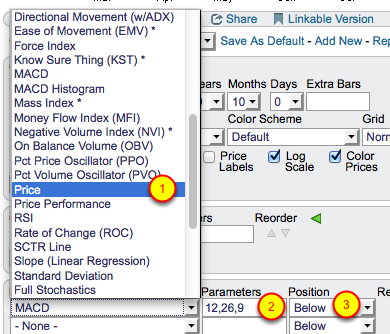
To add $TRIN or $TRINQ to a chart you will need to use the "Price" indicator. Please select "Price" from the indicator drop-down (#1). As the "Parameter" enter in $TRIN or $TRIN depending on which one you wish to use (#2). To change where you want $TRIN or $TRINQ to appear on the chart please click the "position" drop-down and select the option you want. (#3).
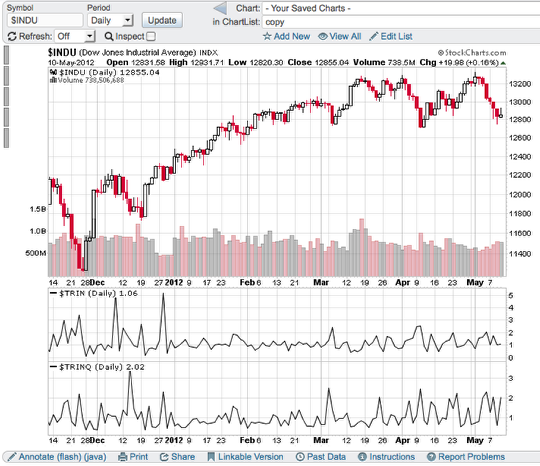
When you are ready hit update to add $TRIN or $TRINQ to the chart. You have now mastered how to add $TRIN or $TRINQ to a chart as an indicator.
To learn more about $TRIN or $TRINQ please refer to our ChartSchool article on the Arms Index.

