|
|
Do you need to download daily, weekly or monthly data to Excel? If you are a PRO subscriber you can. Below are the steps to take to download daily, weekly or monthly data to a CSV file which can be read by Excel.
Click Past Data

The first thing you want to do is create a chart for the ticker symbol that you want to download the data for. Once the chart has been created click the "past data" link located below the chart.
Download the Data
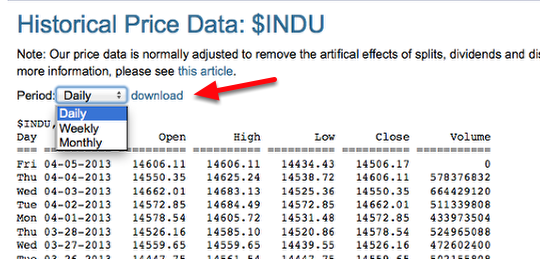
Once the past data page appears you can click the download link to start downloading the data. By default it will download daily data. If you want to download weekly or monthly data you want to click the "period" drop-down, select the option you want and click download.
If you have any trouble downloading data please submit a support request.

